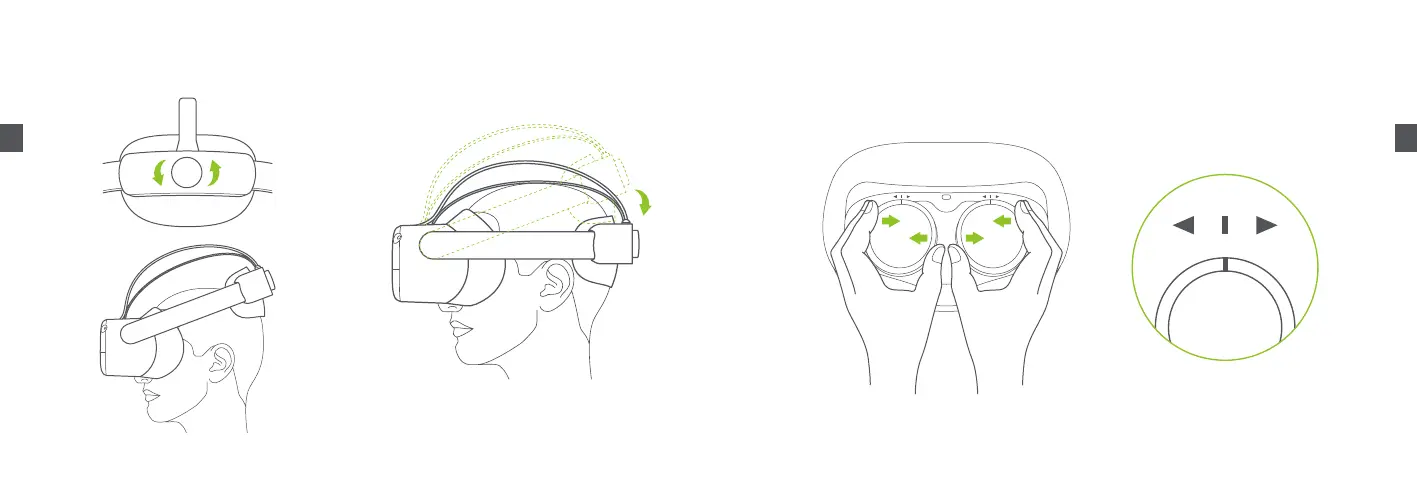05 06
ENEN
❹
Wear the VR Headset
❺
Adjust the Headband
Turn the strap dial counterclockwise to loosen the VR Headset.
Rotate the strap up to ensure enough space for your head.
Rotate the strap down over your head. Turn the strap dial clockwise to
tighten the VR Headset in a comfortable position.
*Note: You can use this product with prescription glasses.
IPD Adjustment
To ensure image clarity, it is necessary to line up the lenses with the distance between your pupils (IPD)
.
There are three lens spacing settings - 58mm, 63.5mm, and 69mm. To adjust the IPD, gently move both lenses inward or outward to nd the
clearest setting.
