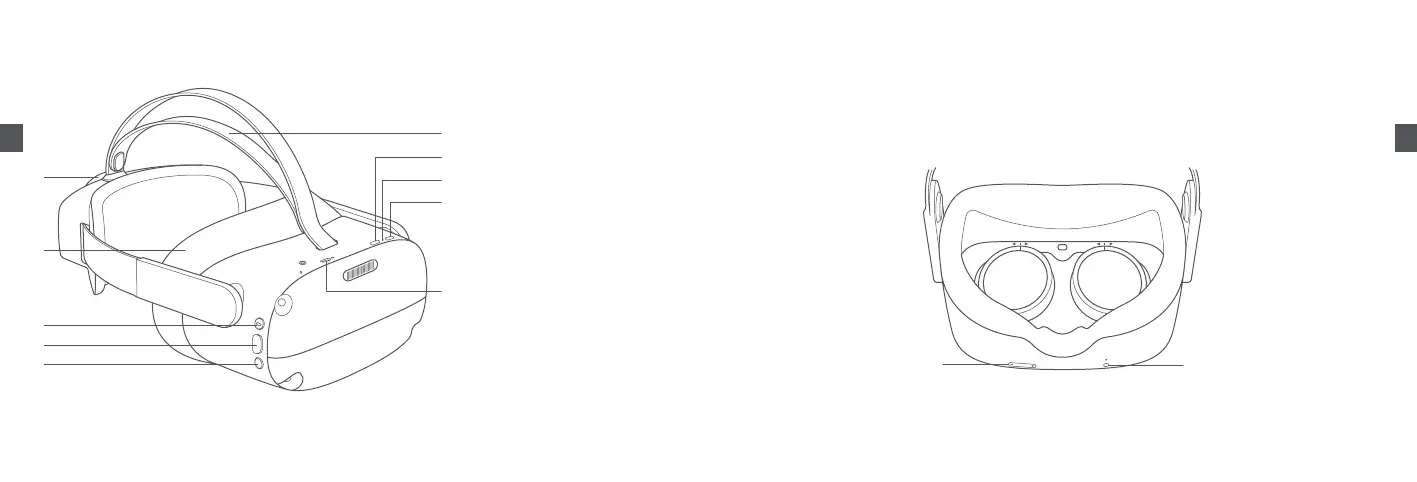07 08
ENEN
VR Headset Status Indicator Legend
Blue: Powered on with battery over 20%
Yellow: Charging: Battery is less than 98%
Red: Charging: Battery is less than 20%
Green: Charging: Battery is more than 98% or charge complete
Blue ashing: Shutting down
Red ashing: Battery is less than 20%
O: Sleeping or Powered o
VOLUME Button
Audio Jack
Pico Neo3 Link Details
Strap Dial
①
Return to home screen: Short press
Screen re-centering: Long press for one second
HOME Button
⑤
Removable
Top Strap
⑥
Removable
Face Cushion
②
APP / BACK Button
③
CONFIRM Button
④
USB-C Interface
⑦
Status Indicator
⑧
Power on: Long press for 2 seconds
Power off: Long press for 5 seconds
Hardware Reset: Long press for 10 seconds
Short press to enter sleep or wake up
POWER Button
⑨
*This interface is not a standard
USB-C DisplayPort, it needs customized
PC VR DP Cable to connect with PC.
DisplayPort Interface
⑩
⑥
①
②
③
④
⑤
⑦
⑧
⑨
⑩
