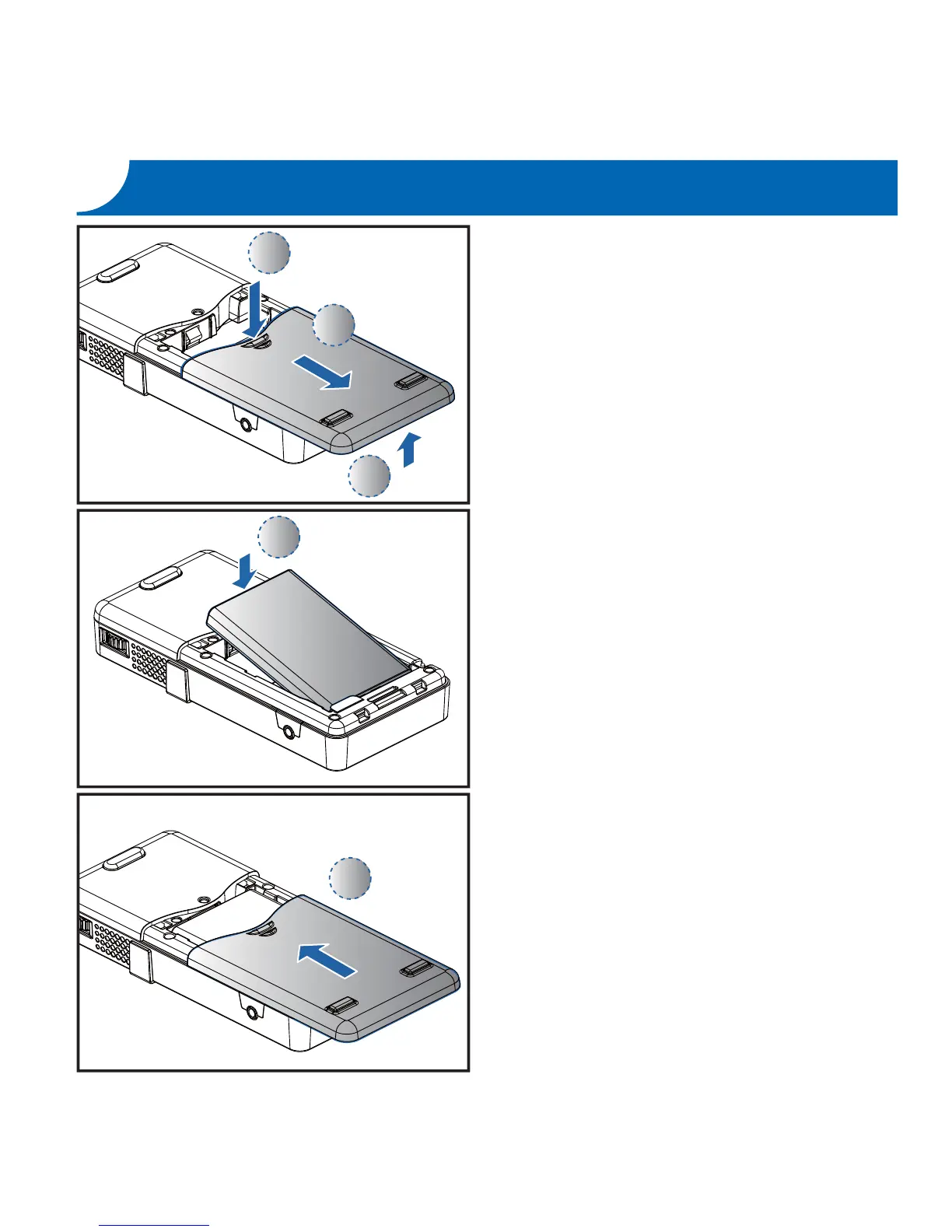1
2
3
1. Remove the battery cover. (
1
~
3
)
2. Insert battery with electrical contacts
facing downward and away from
lens. (
4
)
3. Slide the battery cover back into
place. (
5
)
4
5
FITTING THE BATTERY
1. Enlevez le couvercle des piles.
(
1
~
3
)
2. Insérez les piles avec les bornes
électriques vers le bas et dans le
sens opposé à l'objectif. (
4
)
3. Refermez le couvercle des piles en
le faisant glisser. (
5
)
1. Entfernen Sie die Abdeckung des
Akkufachs. (
1
~
3
)
2. Legen Sie den Akku ein, wobei
die Kontakte nach unten zeigen
müssen. (
4
)
3. Bringen Sie die Abdeckung des
Akkufachs wieder an. (
5
)
