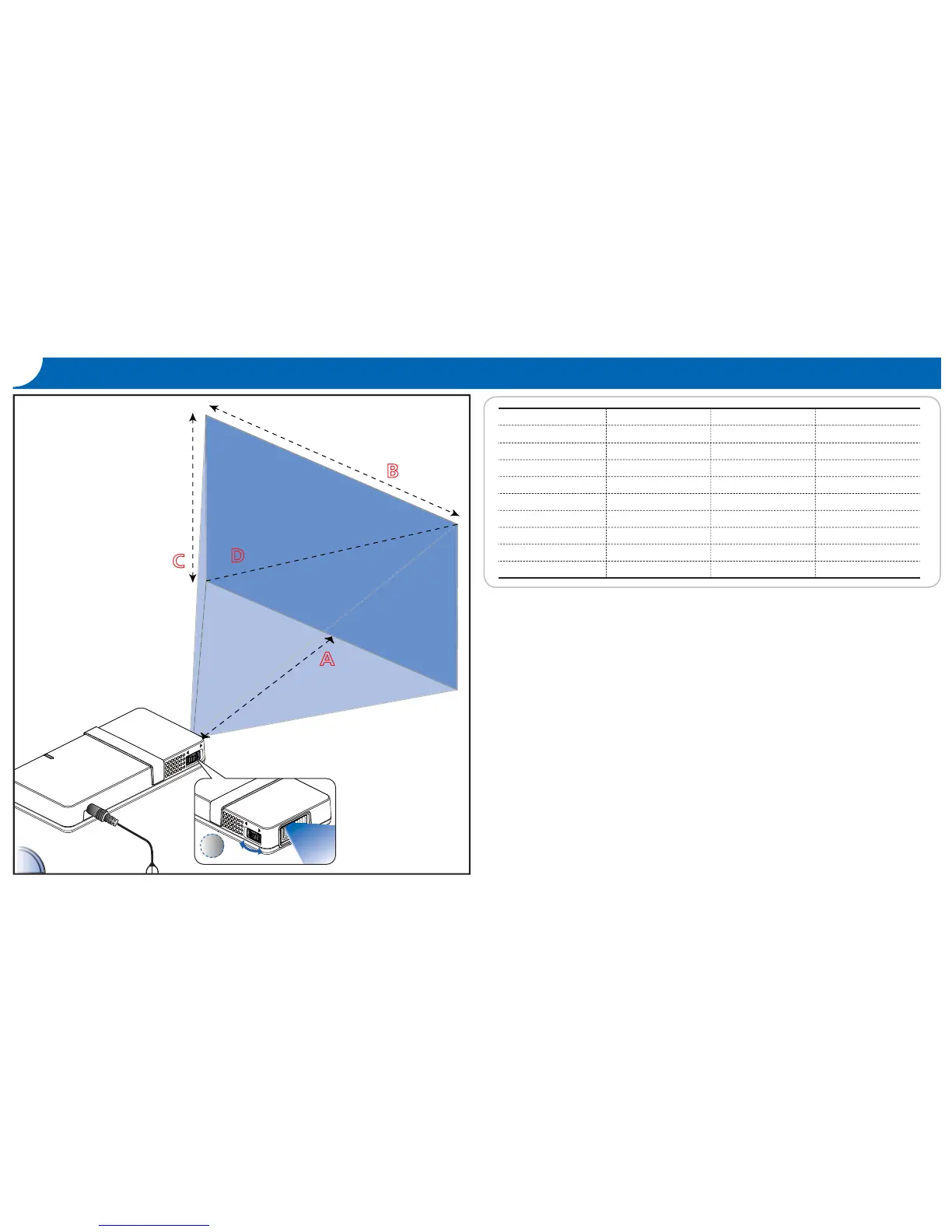12
1. Adjust Focus Dial (
1
) until image is
clear.
1.
Tournez le bague de mise au point
(
1
) jusqu’à ce que l'image soit nette.
1. Drehen Sie den Fokusring (
1
), bis
das Bild klar ist.
1. Ajuste la Rueda de Enfoque (
1
)
hasta que la imagen sea nítida.
1.
調整對焦環(
1
)至影像清晰為
止。
Screen Diagonal
A
Screen Size (Width)
Screen Size (Height)
B
C
Projectio
n Distance
D
FOCUS
AV IN
Projection Distance (A) Screen Size - Width (B) Screen Size - Height (C) Screen Diagonal (D)
Meter inch (mm) (inch) (mm) (inch) (mm) (inch)
0.200 7.9 106 4.2 71 2.8 127 5.0
0.500 19.7 265 10.4 176 6.9 318 12.5
0.800 31.5 423 16.7 282 11.1 509 20.0
1.000 39.4 529 20.8 353 13.9 636 25.0
1.500 59.1 794 31.2 529 20.8 954 37.6
2.000 78.7 1058 41.7 705 27.8 1272 50.1
2.500 98.4 1323 52.1 882 34.7 1590 62.6
2.636 103.8 1395 54.9 930 36.6 1676 66.0
ADJUSTING THE PROJECTED IMAGE
1.
䇗ᭈ⛺䎱䪂˄
1
˅ˈⳈࠄڣ⏙
᱄DŽ
1.
画像が鮮明になるまでフォーカス
