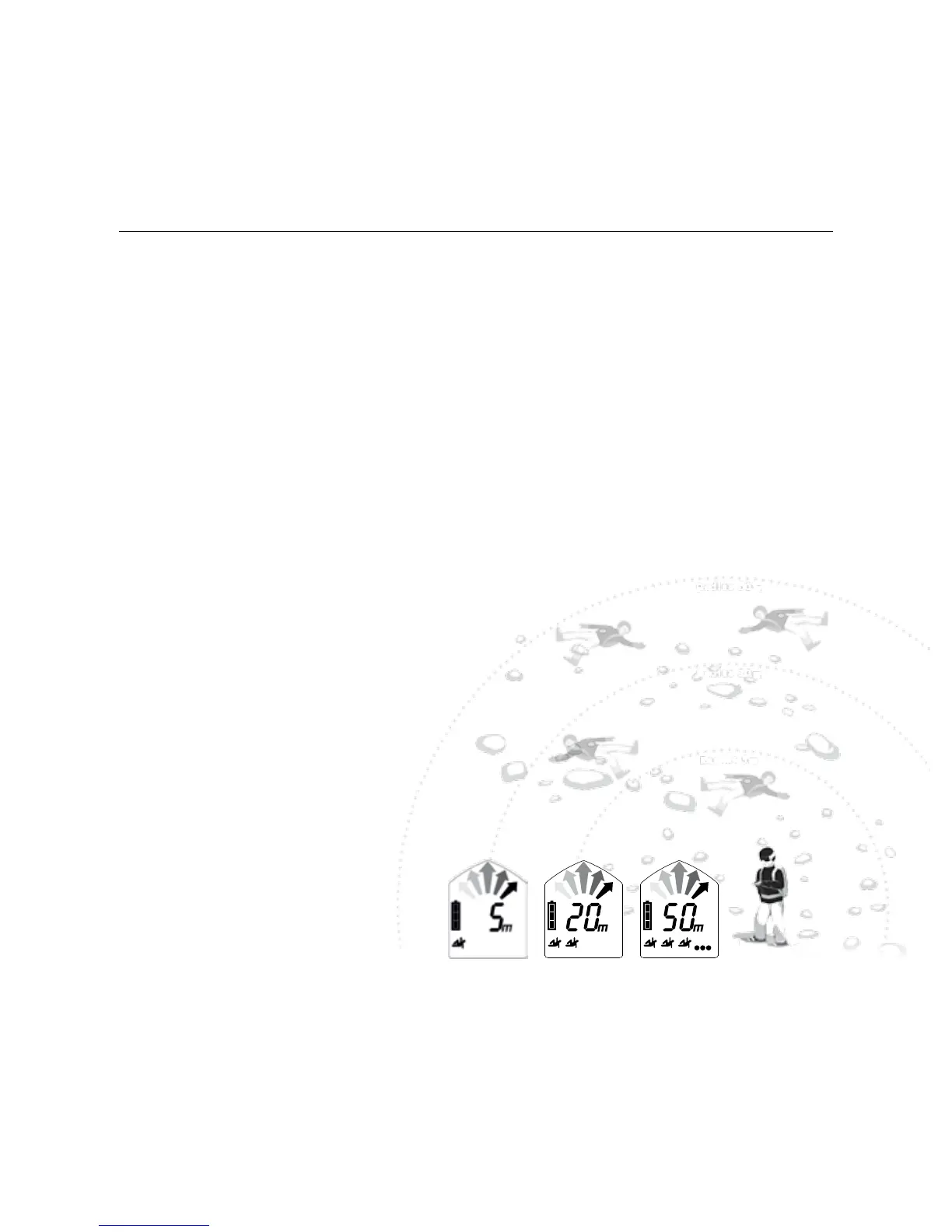ADDITIONAL FUNCTIONS FOR PIEPS DSP PRO
The following additional functions are only valid for PIEPS DSP PRO.
The functions cannot be used or added to the PIEPS DSP SPORT.
1. SCAN-FUNCTION
Press the SCAN button while in the SEARCH-mode. The PIEPS DSP PRO will begin scanning
the entire receiving range. During the scan, stand still and hold the device steady. This will give
you an overview of all buried devices within the detectable range, classied according to three
groups:
Reading 1: Number of beacons within a distance of approx. 5 m
Reading 2: Number of beacons within a distance of approx. 20 m
Reading 3: Number of beacons within a distance of approx. 50 m
IMPORTANT! Once you have
located all burials, move away from
their locations in a star shape and
use the SCAN function to check the
scenario again. That way you can
make sure you haven’t missed any
other burials.
All information from previously
suppressed (MARKED) signals
will be reset and you can start the
suppression again (MARK) or follow
the direction indication to the next
strongest signal.
Press the button SCAN again to stop
the SCAN function.
1
One beacon within 5 m
2 One further beacon between 5 and 20 m
3 Two or more further beacons between 20 and 50 m
5 m
20 m
50 m
