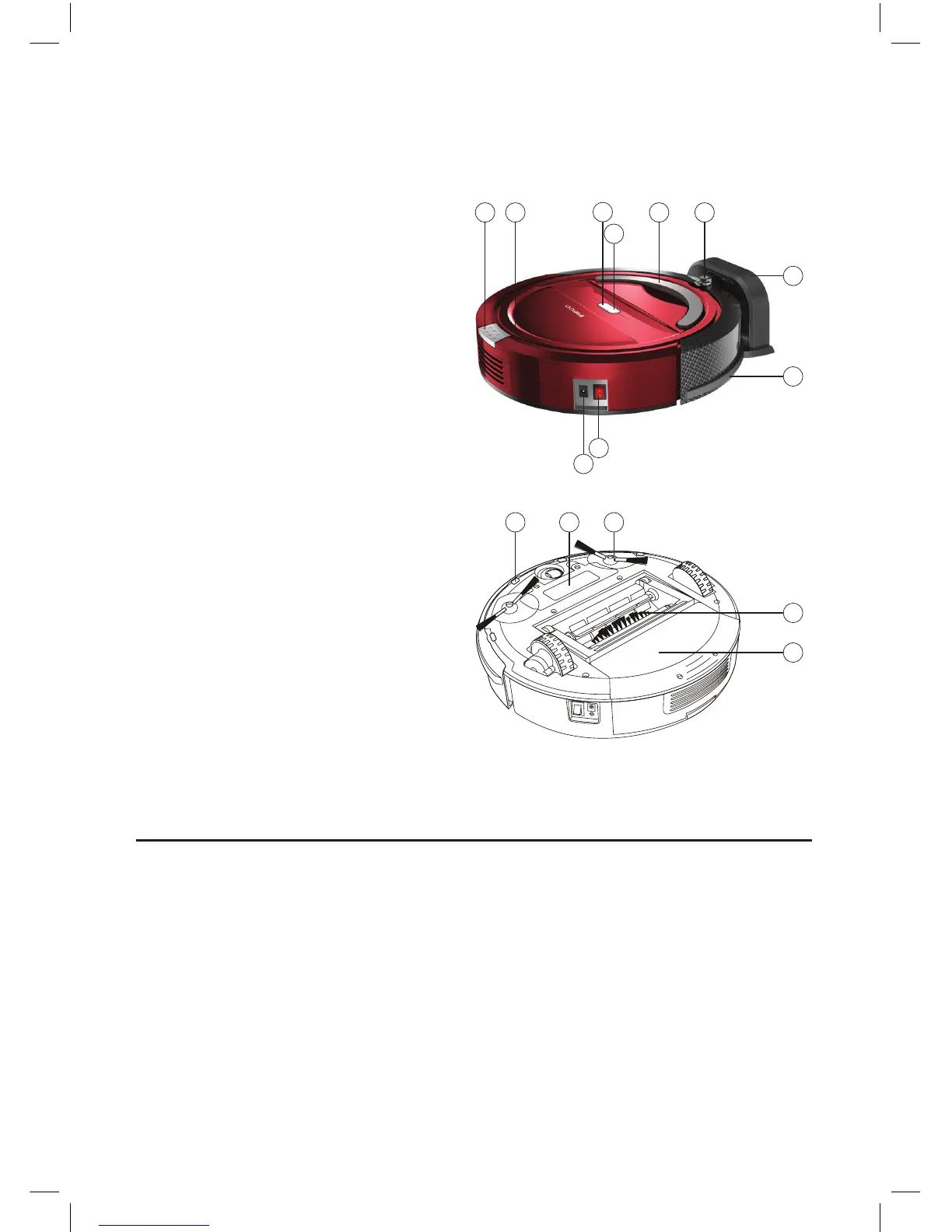WHAT’S IN THE BOX
Robo Vac
Docking Station
Charger
1. Dust Bin Release Button
2. Dust Bin
3. Indicator Light
4. Start Button
5. Handle
6. Infrared Receiver
7. Docking Station
8. Touch Sensor
9. Power Switch
10. Charger Jack
11. Infrared Sensor
12. Rechargeable Battery
13. Side Brush
14. Main Brush
15. Cover Board
BEFORE YOUR FIRST USE:
1. Remove the appliance from the box
2. Turn the Robo Vac upside down on a at, stable surface.
3. Push the rotating brush bar towards the right wheel. The bar is spring loaded and can then be
removed by lifting and sliding to the left. The rotating brush bar has a small securing clip on it
that needs to be removed prior to rst use.
4. Charge the appliance as directed.
5. Please retain all packaging until you have checked and counted all the parts and the contents
against the parts list.
Dispose of the packaging in a responsible manner.
8
7
9
10
14
15
1
12 13
2
3
4
5 6
11
