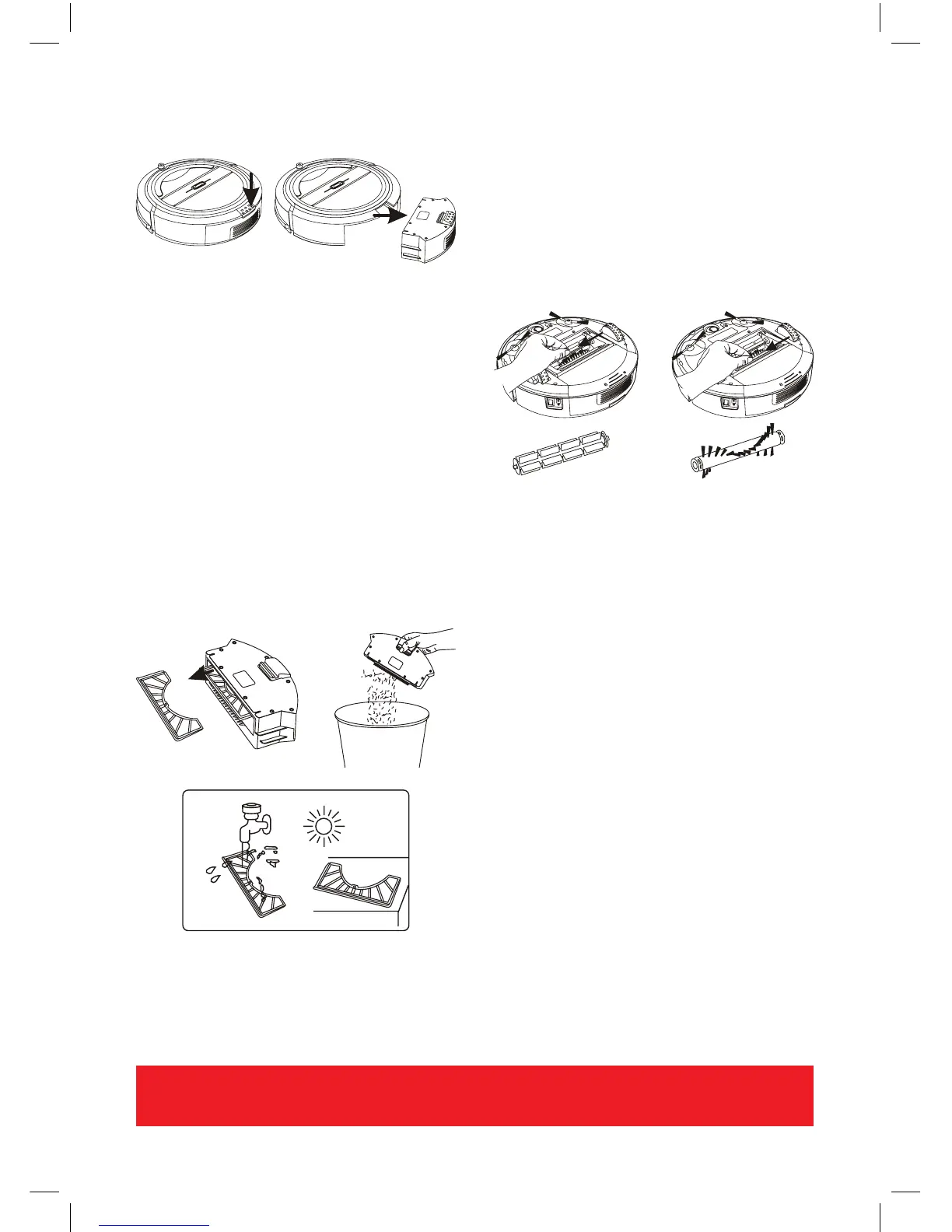Emptying the dust bin:
1. Switch off the Robo Vac and press the
dust bin release button.
2. Pull the case out of the Robo Vac and
empty the dust case.
3. Turn over the dust case and remove the
lter.
4. Discard of any excess dust or dirt.
5. Wash the lter in warm water and ensure
that it is fully 100% dry prior to re-
insertion into the product.
Important! Never machine dry the lter. Always
allow the lter to air dry
Removing the brush:
Switch off the Robo Vac and turn it upside
down on a at, stable surface.
Push the brush bar towards the right wheel.
The bar is spring loaded and can then be
removed by lifting and sliding to the left. Repeat
with each bar.
Cleaning the brushes and housing:
Remove the brushes.
Wipe the brush housing with a clean, damp
cloth.
Remove any excess dust from the brushes.
WARNING:
DO NOT IMMERSE THE UNIT IN WATER
