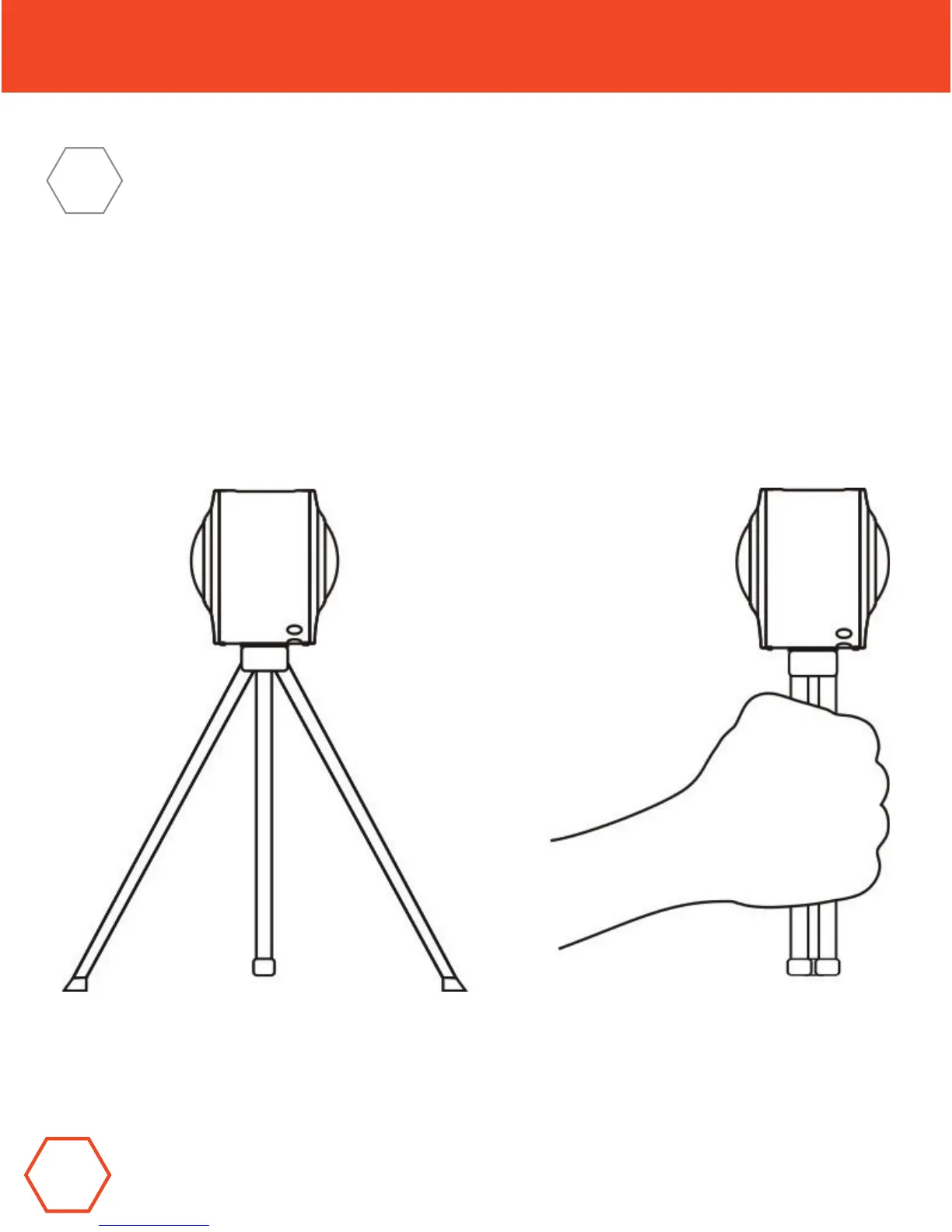12
SEE YOUR ENTIRE WORLD.
Quick Start Guide
6. How to use accessories properly
It is strongly recommended to use the accessories originally provided by
the manufacturer. It helps create a better product use experience and
better shooting/recording effect.
Tripod: Screw the tripod nut attached into the screw hole on the bottom
of the camera. It serves both as a hand-held or fixed device.
Fix to use tripod
Hold to use tripod