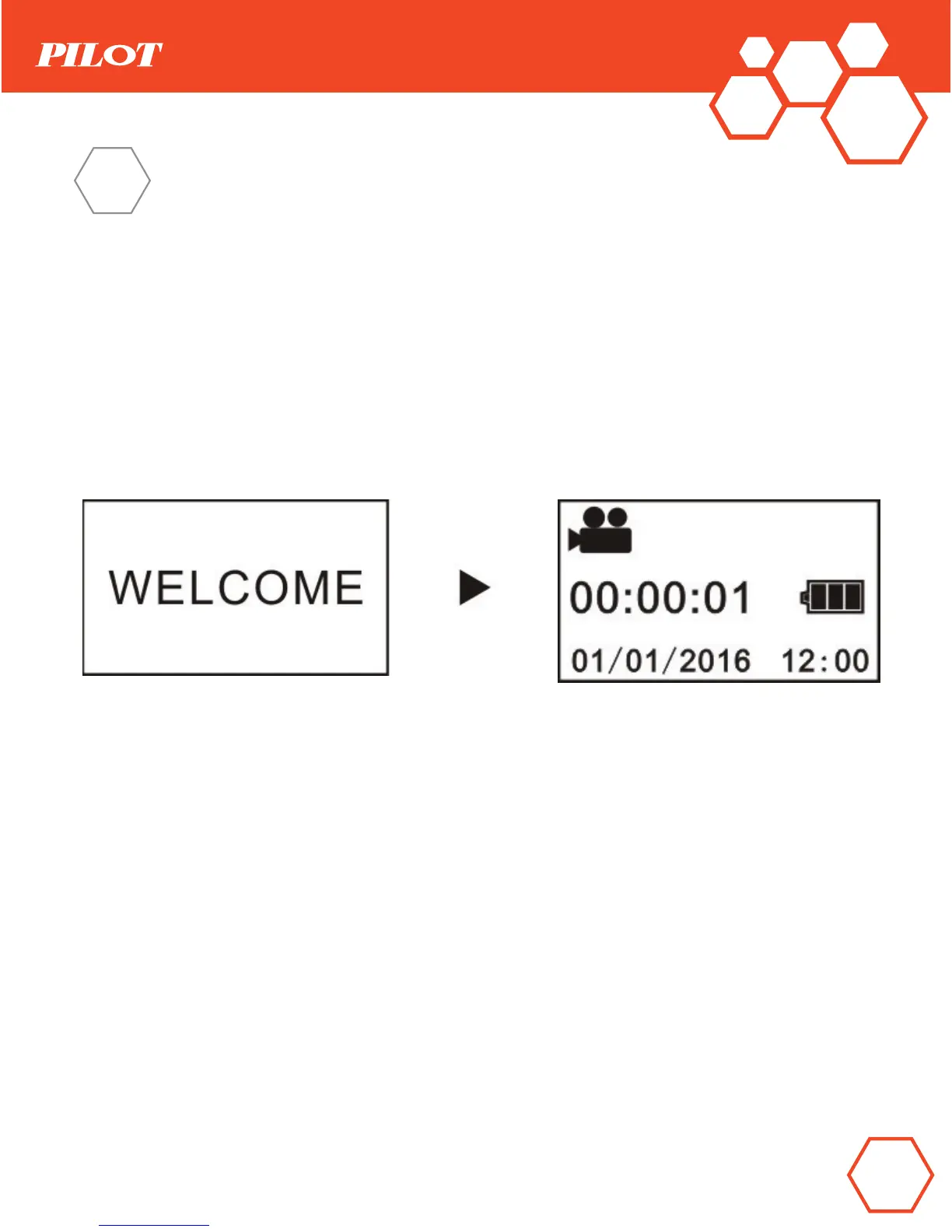7
Important:
If Power-On fails, charge the camera first, and see whether the blue
indicator lights up during charging. If yes, it indicates the product is
being charged.
Quick Start Guide
2. Power-On/Off
Power-On: Press and hold Power button for about two seconds and release,
until it beeps. The display screen will be lighted, as shown below (Figure 5a),
indicating the product is ready to work (the default work mode after
Power-On is Shooting mode).
Figure 5a
TM