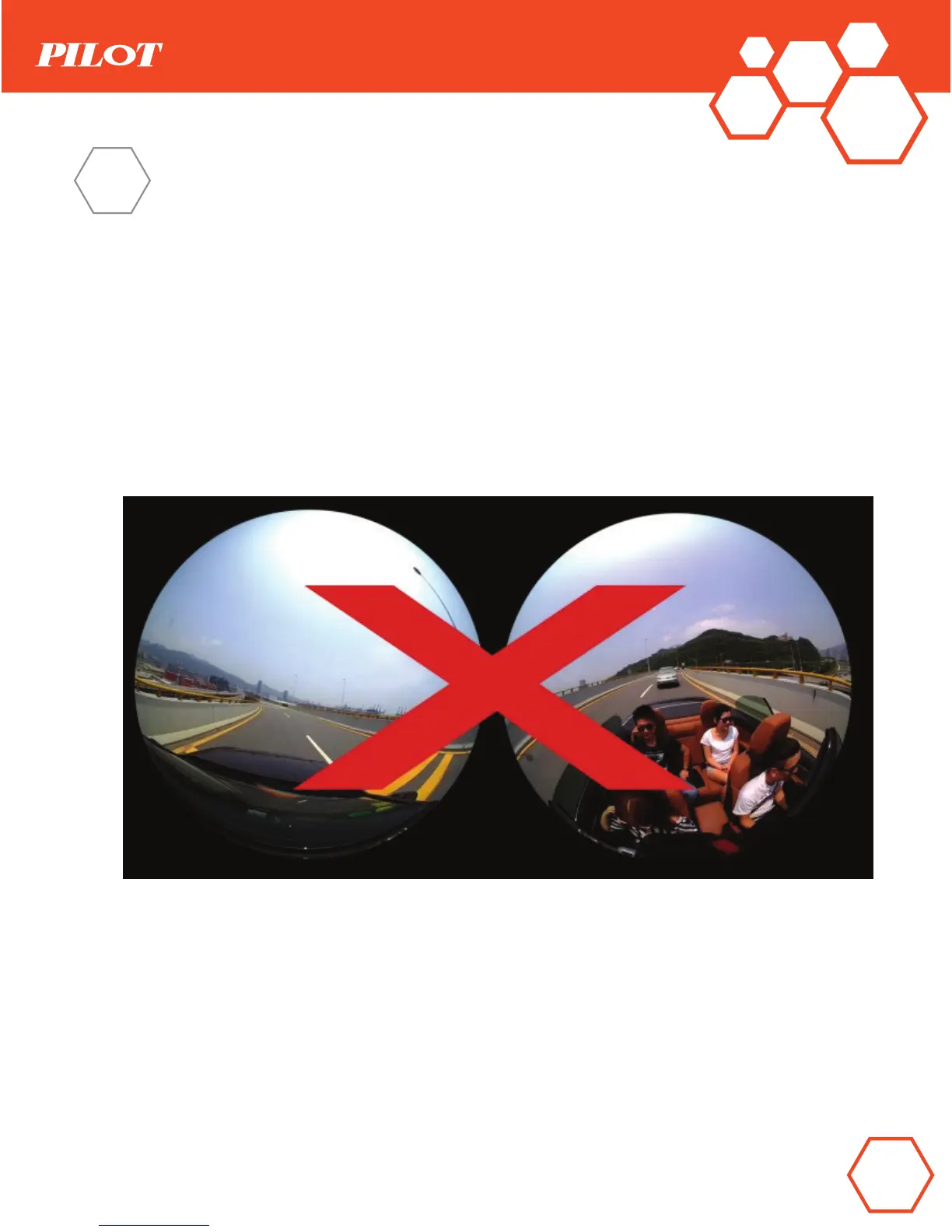19
Connect mobile phone and camera
Important:
It is recommended to follow the above steps in order to achieve the
proper playback or viewing. Before connection, remember to make sure
the SD card is properly inserted into camera. After connection, it will not
affect 4G communication function of mobile phone or tablet.
You must use SYVR360 mobile app or PC software to view 360°
video properly.
TM