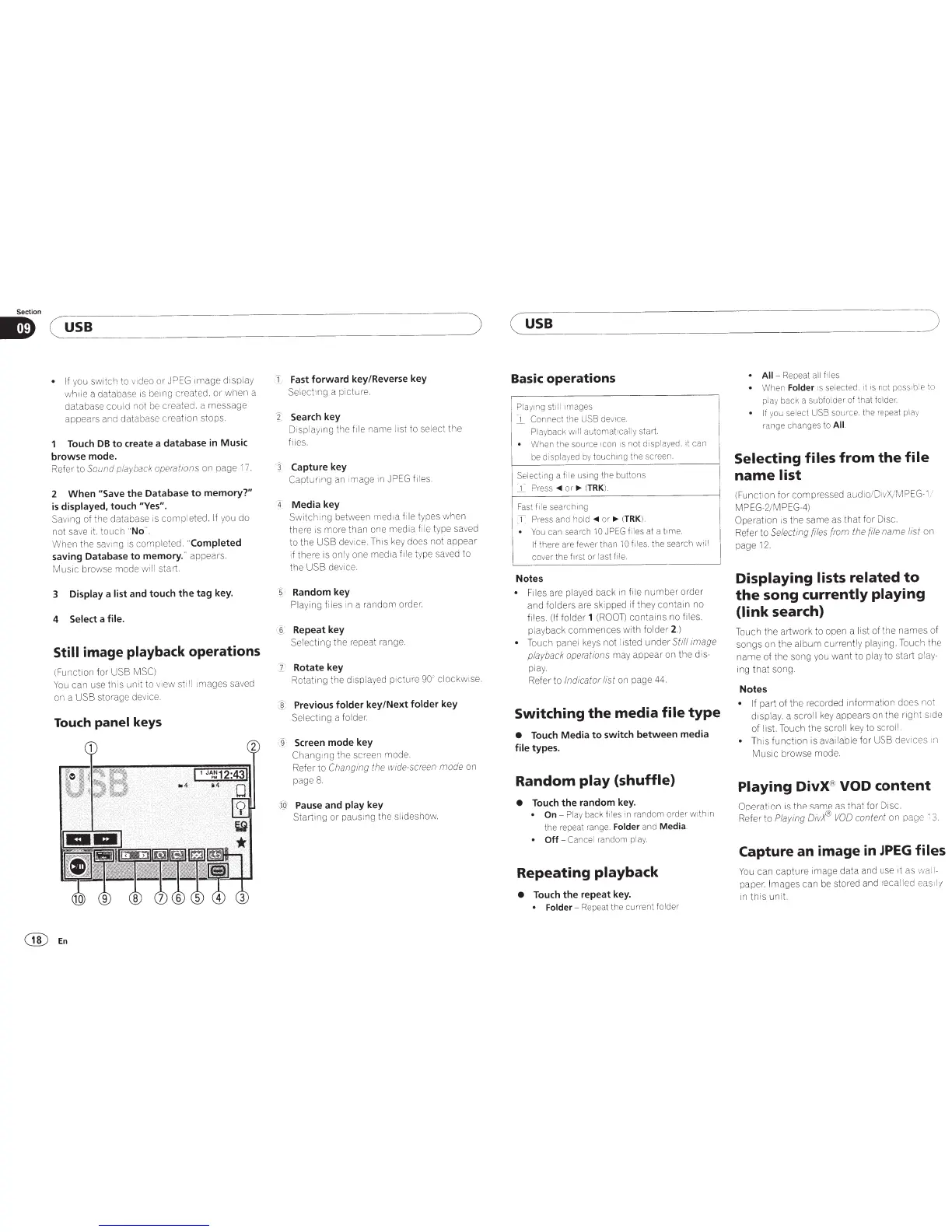Section
1m»
C~
u
_
sB
____________________________
)
• If
you switch to
v1deo
or
JPEG 1mage
display
while
a database
is
being created.
or
when
a
database could not
be
created . a message
appears and database
creat1on
stops.
Touch
DB
to
create a database
in
Music
browse mode.
Refe1,
to
Sound playback operations
on page 1
7.
2
When
"Save
the Database
to
memory?"
is
displayed,
touch
"Yes".
Saving
of the database is
com
pleted.
If
you
do
not save it.
touch
"No".
When the
sa
ving is completed.
"Completed
saving Database
to
memory."
appears.
Music
browse
mode
wi ll sta rt.
3
Display
a
list
and touch
the
tag
key.
4 Select
a
file.
Still
image playback
operations
(Function for
USB MSC)
You
can use
this
unit
to
v1ew
still images saved
on a
USB
storage device.
Touch
panel
keys
@En
Fast forward key/Reverse key
Selectlllg
a picture.
~
?:
Search
key
Display1ng the
file
name list to select
the
files.
~
j-
Capture
key
Capturing
an image
1n
JPEG
f1les.
4
Media
key
Sw
itching between media fi
le
types
whe
n
there
is
more
than
one
media
f1le
type saved
to the
USB
de
v1
ce.
This key does not
appear
if there is only one media file type saved to
the
USB
device.
5
/·
Random key
Playing
files in a random order.
(
~6
Repeat key
Se
l
ecting
the repeat range.
Rotate key
Rotating the displayed pi
cture
90
'
clockw
i
se.
([
Previous
folder
key/Next
folder
key
Selecting a folder.
·j
Screen mode key
Chang1ng
the screen mode.
Refe1,
to
Changing
the
wide,screen
mode
on
page
8.
;[a
·
Pause and
play
key
Starting
or
pauslllg the sl1deshow.
(
usa
Basic
operations
Play1ng
st1ll
1ma
ges
--
_)_
Connect
the
U
SB
device.
Pla
ybac k
w1ll
automatically start.
.
When th e source icon is not display
ed
.
it
can
be
displayed
by
touch1n
g the screen.
Selecting
a
f
1l
e
using the
bu
ttons
_i
Pres
s
<Ill
or
..,..
(
TRK
).
Fa
st
f1le
se
a1"ch1ng
CT
p,
-ess
and
hold
<111
or
..,..
(
TRK
)
.
You
ca
n search
10
JPEG
files
at
a
t1me.
If
there are
fe
wer than
10
f
il
es
. the search
will
cover the
f11
·st
or
last
f1le.
Notes
Files are played back in file
number
order
and
folders
are skipped if they
contain
no
files.
(If
fo
lder
1
(ROOT)
contains
no files.
playback
commences
with
folder
2
.)
• Touch panel keys not listed
under
Still image
playback operations
may appear on
the
di
s-
play.
Refer to
Indicator list
on page
44.
Switching
the
media
file
type
•
Touch
Media
to
switch
between
media
file
types.
Random
play
{shuffle)
•
Touch
the
random
key.
•
On-
Play
back
files
in
random
ord
er
within
the repeat range.
Folder
and
Media.
•
Off-
Cancel
random
play.
Repeating
playback
•
Touch
the
repeat key.
•
Folder-
Repeat the cur
ren
t folder
)
•
All-
Repeat
all
f1les
•
W
he
n
Folder
1s
se
lected.
1t
is
n
ot
pos
sdJ
!e
to
play
back a
su
bfo
lde
r
of
that
foid
e
t-.
• If
you
se
lect
USB
source. the
repea
t play
range changes to
All.
Selecting files
from
the
file
name
list
(Fun
ct
ion f
or
compressed audio/Di
vX
/ MPEG- 1/
MPEG-2/MPEG-4)
Operation is the same as
that
for
Disc.
Refer to
Selecting
files
from
the
file
name
list
on
page
12.
Displaying lists related
to
the
song
currently
playing
{link
search)
Touch the
artwork
to open a
I
ist of the
names
of
songs
on
the
album
currently
play1ng.
Touch the
name
of the song you
want
to play to start play-
ing
that
song.
Notes
• If
part of
the
recorded
inf
ormation does
not
display, a scroll
key
appears
on
the
nght
s1de
of
list. Touch
the
scroll
ke
y to scroll.
• T
h1s
fu nct1on is available for USB
dev1
ces
1n
Music
browse mode.
Playing
DivX
® VOD
content
Operat
ion
is
the
same as
that
for Disc.
Refer to
Playing
DivfFJ
VOD
content
on page
3.
Capture
an image in
JPEG
files
You
can
capture
image
data
and
use
1t
as
wall-
paper
.
Images can
be
stored and reca
ll
ed eas
1l
y
1n
this
unit.
