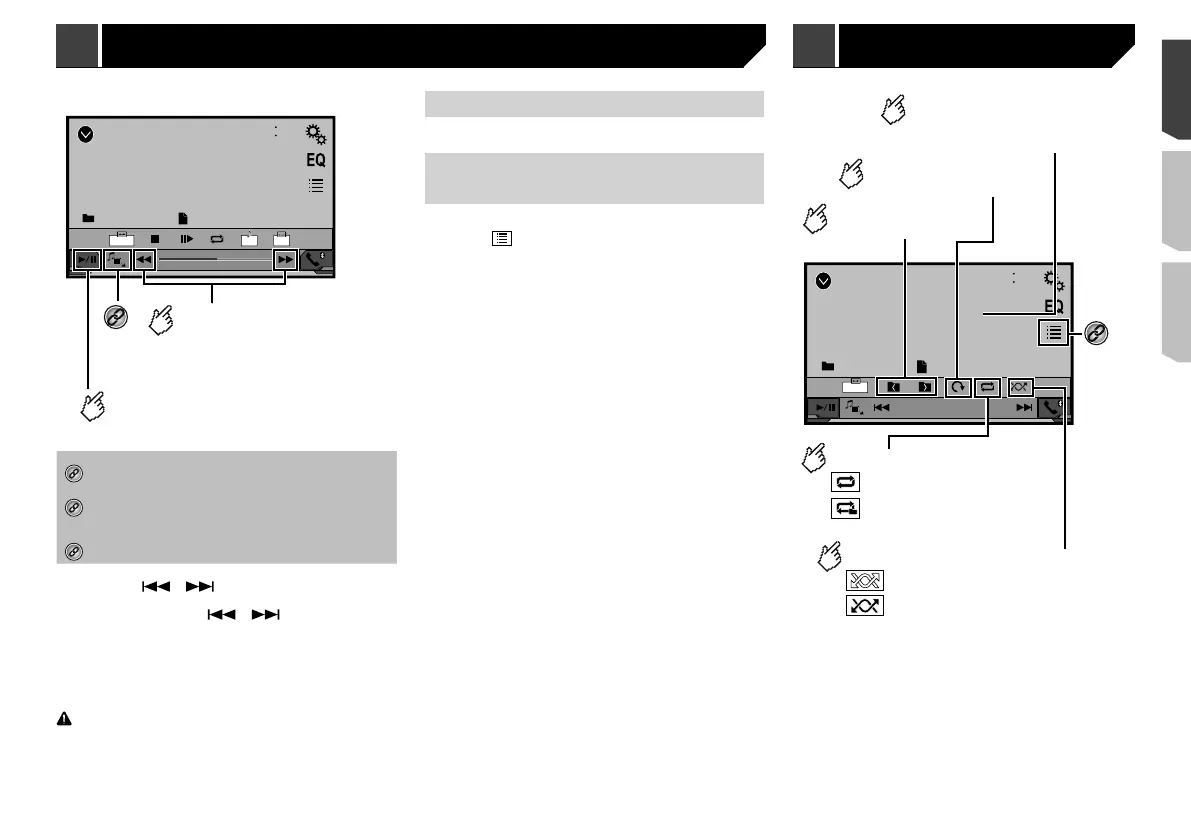19
ROM
4821
Stop
9999’99” -9999’99”
OFFFull 01
Pause
6/10
Abcdefghi
Abcdefghi
Touch again to change the
playback speed.
Performs fast reverse
or fast forward.
*3
Switches between
playback and pause.
Selects a file from the list.
Selecting files from the file name list on page 19
Switches the subtitle/audio language.
Switching the subtitle/audio language on page
17
Switches the media file type.
Switching the media file type on page 18
p
By pressing or , you can also skip files forwards or
backwards.
p
By pressing and holding or , you can perform fast
reverse or fast forwards.
p
Changing the wide screen mode.
Common operations on page 30
You can play compressed video files stored on a disc or in an
USB storage device.
Media compatibility chart on page 41
CAUTION
For safety reasons, video images cannot be viewed while your
vehicle is in motion. To view video images, stop in a safe place
and apply the handbrake.
Starting procedure
Compressed audio files on page 17
Selecting les from the le
name list
You can select files to view using the file name list.
1 Touch .
2 Touch a file on the list to play back.
p Files are played back in file number order and folders are
skipped when they contain no files.
Touch the playback sign of the thumbnail to
preview the file.
USB
4821
Abcdefghi
Abcdefghi
6/10
Full
*1
Sets a repeat play range.
: Repeats all les.
: Repeats the current folder.
Plays les in random order.
: Does not play les in random order.
: Plays all les in the current repeat
play range in random order.
Selects the previous
or next folder.
Rotates the displayed
picture 90° clockwise.
Hides the touch panel keys.
To display again the keys,
touch anywhere on the screen.
Still image les
ROM
4821
Stop
9999’99” -9999’99”
OFFFull01
Pause
6/10
Abcdefghi
Abcdefghi
*2
Stops playback.
*1
Performs frame-by-frame playback.
Performs slow-motion playback.
Hides the touch panel keys.
To display again the keys,
touch anywhere on the screen.
Sets a repeat play range.
or : Repeats all les.
: Repeats the current folder.
: Repeats the current le.
(Example: Disc)
HOLD
Compressed video les
19
< QRD3358-A >
Compressed
video les
Compressed video les Still image les
