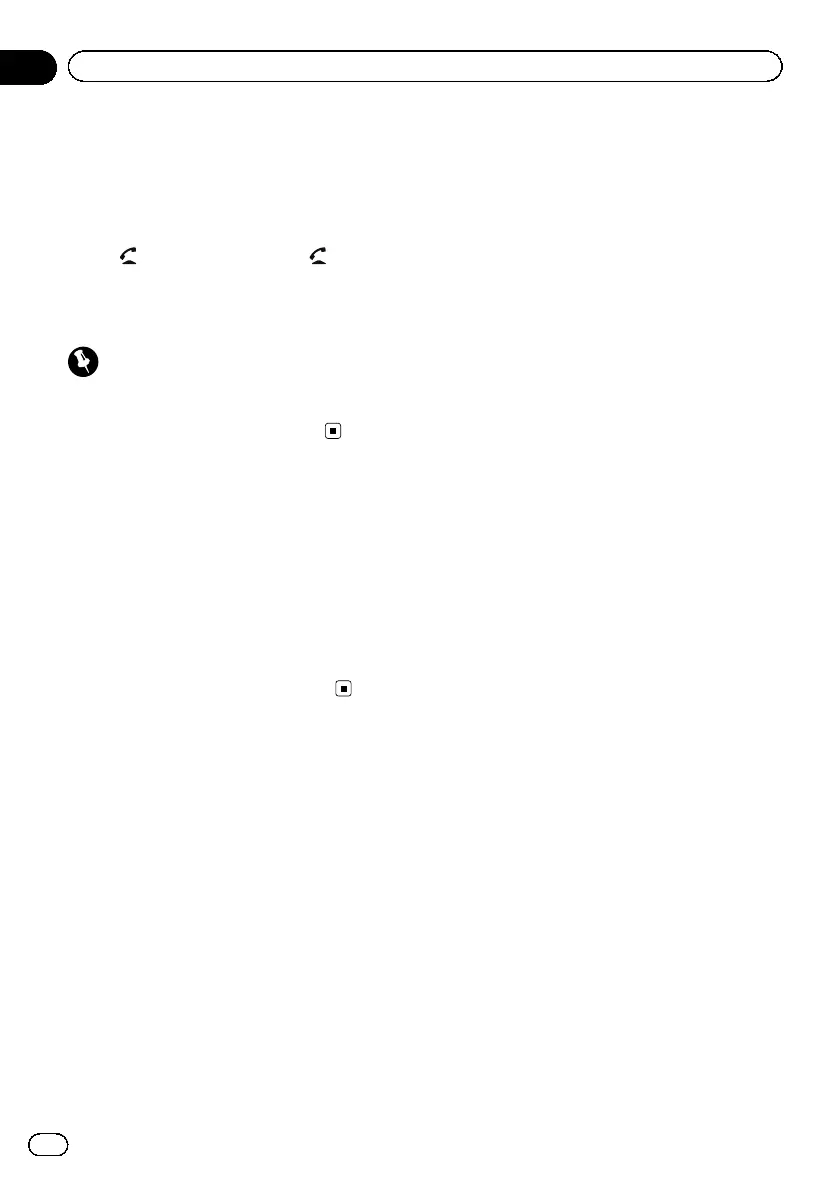Feature demo mode
The feature demo automatically starts when
you select Off for the source and continues
while the ignition switch is set to ACC or ON.
To cancel the feature demo, press and hold
MUTE/
. Press and hold MUTE/ again to
restart. Operating the feature demo while the
car engine is turned off it may drain the bat-
tery power.
Important
Failure to connect the red lead (ACC) of this unit
to a terminal coupled with ignition switch on/off
operations may lead to battery drain.
Adjusting the response
positions of the touch panels
(Touch Panel Calibration)
If you feel that the touch panel keys on the
screen deviate from the actual positions that
respond to your touch, adjust the response po-
sitions of the touch panel. Refer to Adjusting
the response positions of the touch panels
(Touch Panel Calibration) on page 56.
En
8
Section
02
Before You Start
