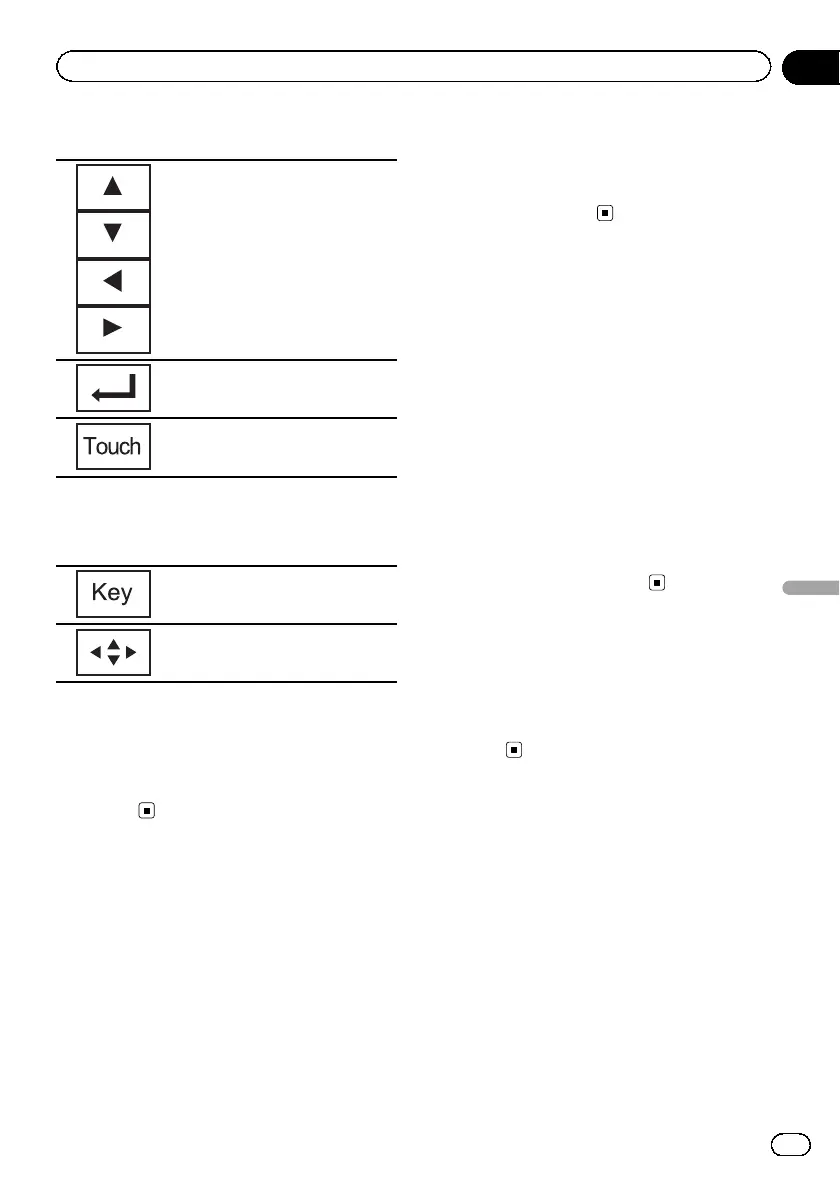2 Select the desired menu item.
Selecting the desired menu item.
Starting playback from the se-
lected menu item.
Operating the DVD menu by di-
rectly touching the menu item.
# When operating the DVD menu by directly
touching the menu item, touch the icon to oper-
ate.
Returning to the normal DVD video
display.
Displaying arrow keys.
# Ways to display the menu will differ depend-
ing on the disc.
# Depending on the contents of the DVD disc,
this function may not work properly. In such
cases, use the touch panel keys to operate the
DVD menu.
Operating this unit’s iPod
function from your iPod
! While this function is in use, the iPod will
not turn off even if the ignition key is turned
off. Operate the iPod to turn off the power.
! When the control mode is set to iPod, the
signal can be changed between PAL and
NTSC from the iPod.
1 Switch the control mode to iPod.
Refer to Playing moving images on page 16.
Refer to Introduction of sound playback opera-
tions on page 19.
2 Operate the connected iPod to select a
video/song and play.
Random play (shuffle)
Videos/songs can be played back in random
order.
! Songs – Play back videos/songs in the se-
lected list in random order.
! Albums – Play back videos/songs from a
randomly selected album in order.
! Folder – Play back songs/tracks in the se-
lected folder in random order.
! Disc – Play back songs/tracks in the se-
lected disc in random order.
! On – Play back files in random order within
the repeat range, Folder and Disc.
! Off – Cancel random play.
Playing all songs in random
order (shuffle all)
(Function for iPod)
This method plays all songs on the iPod
randomly.
Repeating playback
! Disc – Play through the current disc
! Chapter – Repeat the current chapter
! Title – Repeat the current title
! Track – Repeat the current track
! File – Repeat the current file
! Folder – Repeat the current folder
! One – Repeat just the current video/song/
track
! All – Repeat all videos/songs in the se-
lected list on the iPod
Repeat all files
En
31
Section
12
Detailed instructions
Detailed instructions
