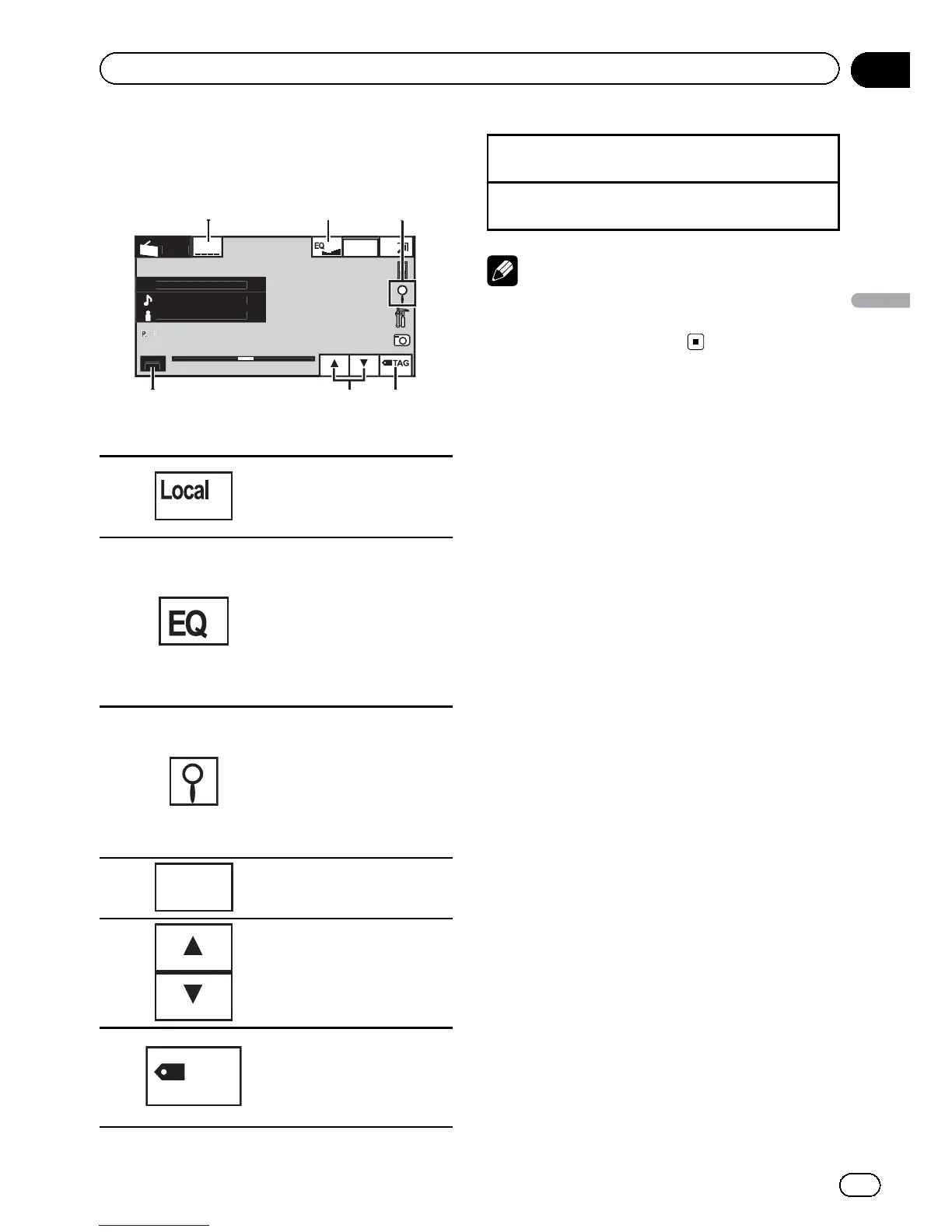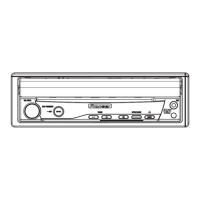Introduction of tuner
operations
ed 28 ma
12:4
B
n
Abcdeabcdeabcd
Abcdeabcdeabcd
Loca
Radi
7.
7.
MH
Abcdeabcdeabcd
1 Touch panel keys
1
Turning local seek tuning on
and off.
Refer to Tuning in to strong
signals on page 32.
2
Switching the equalizer
curves.
Refer to Using the equalizer
on page 55.
Touch and hold for more
than two seconds to turn the
auto-equalizer on or off.
Refer to Using the auto-
equalizer on page 56.
3
Displaying the preset chan-
nel list.
Refer to Storing and recalling
stations on page 32.
Refer to Storing the strongest
stations on page 32.
Refer to Storing and recalling
stations on page 32.
4
Band:
Selecting a band (FM1, FM2,
FM3 for FM or AM).
5
Recalling radio station fre-
quencies assigned to preset
tuning keys.
Refer to Storing and recalling
stations on page 32.
6
TAG
Saving song information
(tag) from the broadcasting
station to your iPod.
Refer to Using iTunes tagging
on page 33.
Manual tuning (step by step) using the buttons
1 Press c or d (TRACK/SEEK).
Seek tuning using the buttons
1 Press and hold c or d (TRACK/SEEK).
Note
Listening AM radio while an iPod is charged from
this unit may generate noise. In this case, discon-
nect the iPod from this unit.
En
15
Section
05
Tuner
Tuner
