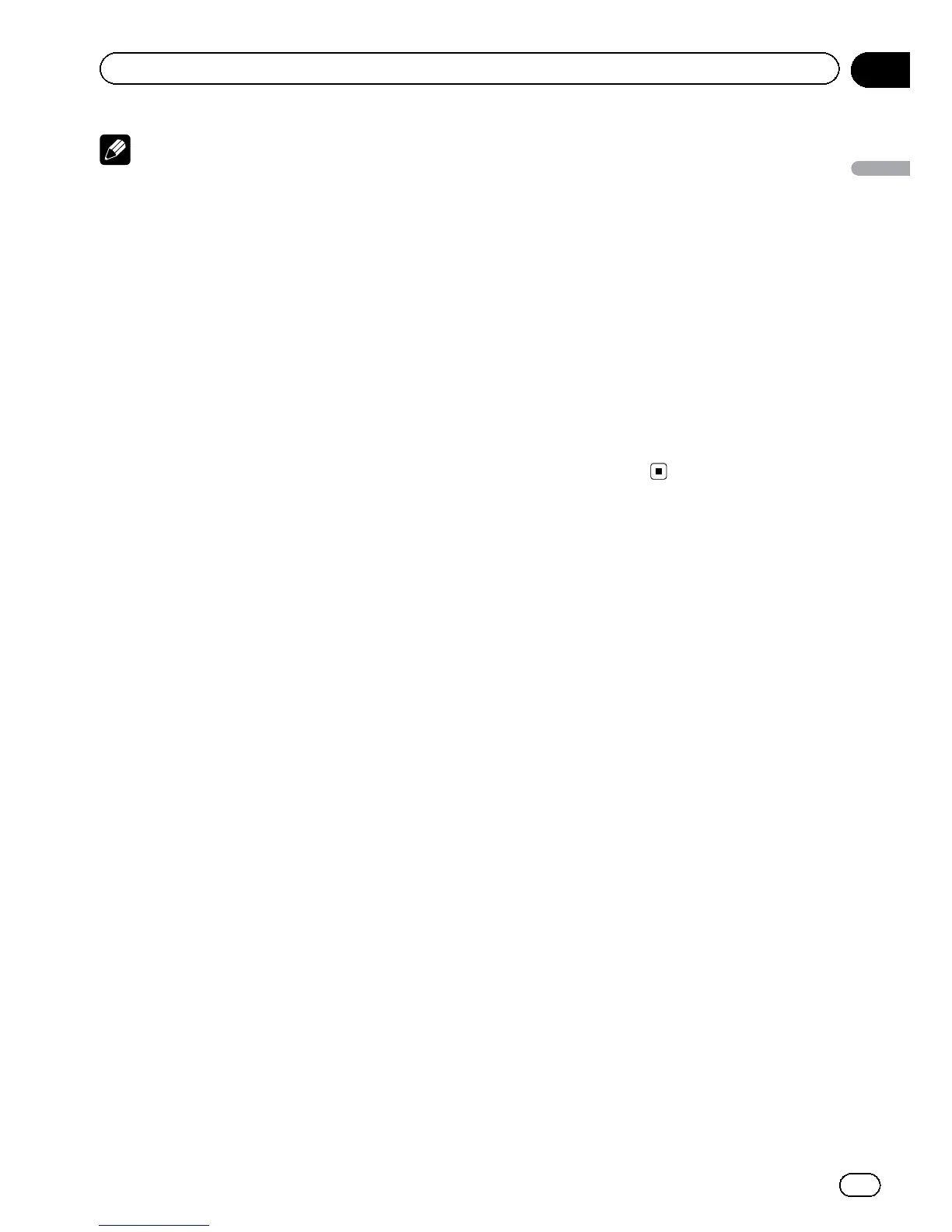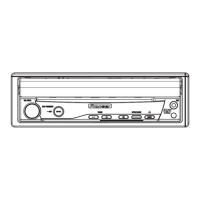Notes
! Up to 42 characters can be displayed on one
line. If more than 42 characters are set, the
line breaks and the characters are displayed
on the next line.
! Up to 126 characters can be displayed on one
screen. If more than 126 characters are set,
the excess characters will not be displayed.
Displaying the DivX
â
VOD
registration code
In order to play DivX VOD (video on demand)
content on this unit, the unit must first be re-
gistered with a DivX VOD content provider. For
registration, generate a DivX VOD registration
code and submit it to your provider.
! Keep a record of the code as you will need
it when you register your unit to the DivX
VOD provider.
1 Display the Video Setup Menu.
Refer to Introduction of menu operations on
page 54.
2 Touch DivX VOD on the Video Setup
menu.
Registration Code and Deactivation Code
appear.
3 Touch Registration Code.
Your registration code is displayed.
Displaying the deactivation code
If your device is already activated, deactivate it
by entering the deactivation code.
1 Display the Video Setup Menu.
Refer to Introduction of menu operations on
page 54.
2 Touch DivX VOD on the Video Setup
menu.
3 Touch Deactivation Code.
# To cancel deactivation, touch Cancel.
4 Touch OK.
The deactivation completed.
Automatic playback of DVDs
When a DVD disc with a DVD menu is in-
serted, this unit will cancel the menu automa-
tically and start playback from the first chapter
of the first title.
! Some DVDs may not operate properly. If
this function is not fully operated, turn this
function off and start playback.
1 Display the Video Setup Menu.
Refer to Introduction of menu operations on
page 54.
2 Touch DVD Auto Play to turn automatic
playback on.
# To turn automatic playback off, touch
DVD Auto Play again.
En
61
Section
14
Menu operations
Menu operations
