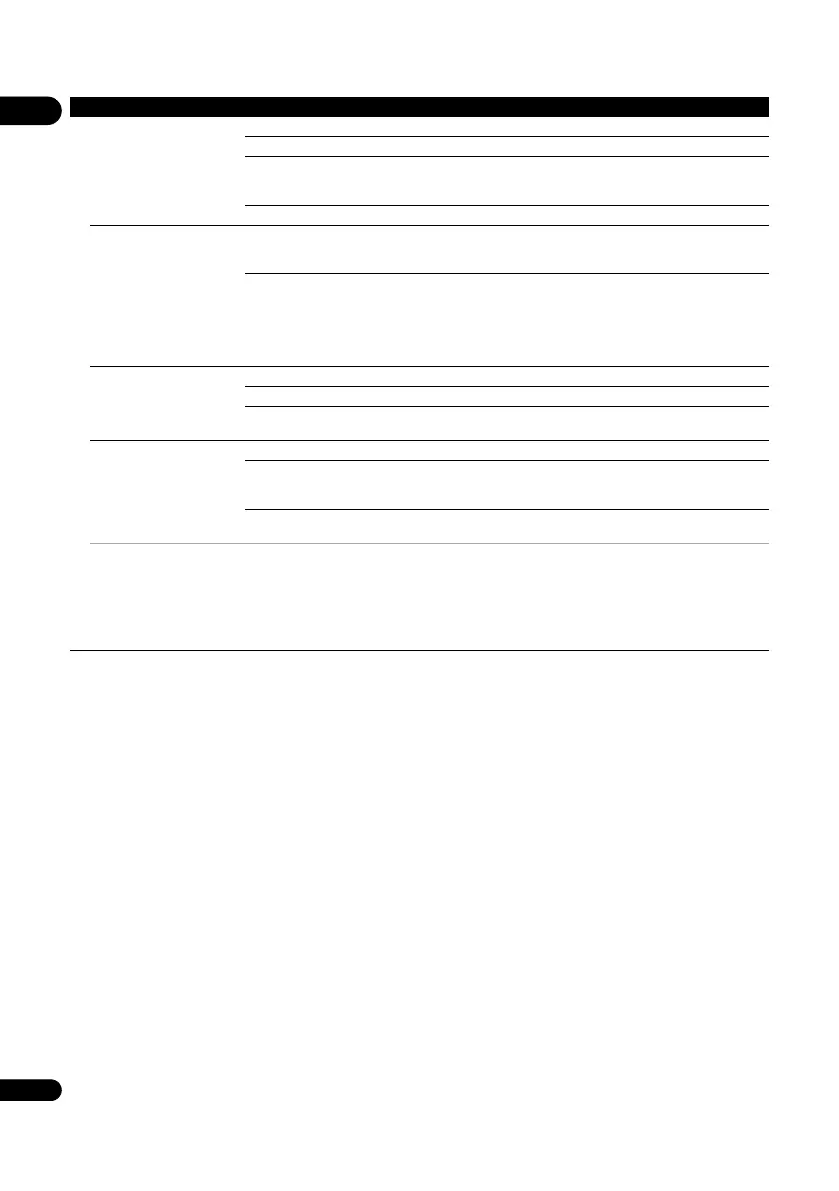07
34
En
Audio Output
Digital Output Bitstream Select this to output digital audio signals directly.
PCM Select this to output digital audio signals converted to PCM audio signals.
Reencode When a BD containing secondary audio and interactive audio is played, the
two audio signals are mixed and converted to Dolby Digital audio or DTS
audio for output.
Off Select this to output audio signals other than digital audio signals.
DTS Downmix Stereo DTS-HD Master Audio signals, DTS-HD High Resolution Audio signals or
DTS Digital Surround audio signals converted to linear PCM audio signals
are converted into 2-channel (stereo) signals for output.
Lt/Rt DTS-HD Master Audio signals, DTS-HD High Resolution Audio signals or
DTS Digital Surround audio signals converted to linear PCM audio signals
are converted into 2-channel signals compatible with Dolby Surround for
output (when the connected AV receiver or amplifier, etc., is compatible with
Dolby Pro Logic, the AV receiver or amplifier outputs the linear PCM audio
signals as surround audio signals).
Downsampling 48k Select this when pla ying a disc recorded with a sampling fr equency of 48 kHz.
96k Select this when playing a disc recorded with a sampling frequency of 96 kHz.
192k Select this when playing a disc recorded with a sampling frequency of 192
kHz.
DRC (Dynamic Range
Control)
Off Select this to output audio signals without using the DRC function.
On Select this to adjust the range between the loudest and softest sounds
(dynamic range) for playback at average volume. Use this when it is hard to
hear dialog or when watching movies at midnight.
Auto Select to switch the DRC setting On/Off automatically according to the input
audio signal from the disc. This only affects Dolby TrueHD signals.
• This affects such audio signals as Dolby Digital, Dolby TrueHD, and Dolby Digital Plus.
• DRC affects audio signals output from the following audio output terminals:
– Analog audio signals output from the AUDIO OUT terminals
– Linear PCM audio signals output from the DIGITAL OUT or HDMI OUT terminals
• Depending on the disc, the effect may be weak.
• The effect may differ depending on the speakers, the AV amplifier settings, etc.
Setting Options Explanation
07_advanced_settings.fm 34 ページ 2012年3月23日 金曜日 午前11時10分
