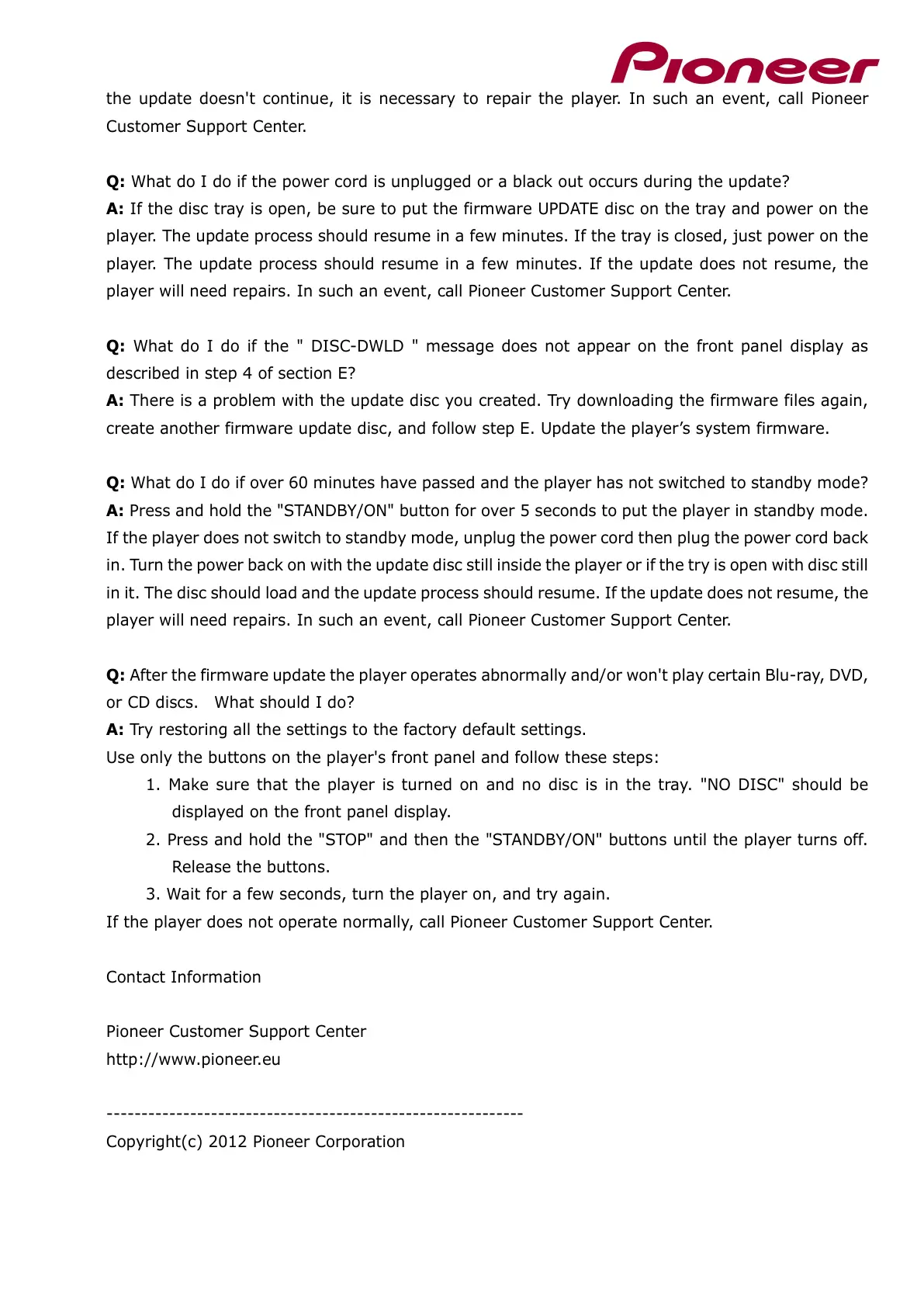the update doesn't continue, it is necessary to repair the player. In such an event, call Pioneer
Customer Support Center.
Q: What do I do if the power cord is unplugged or a black out occurs during the update?
A: If the disc tray is open, be sure to put the firmware UPDATE disc on the tray and power on the
player. The update process should resume in a few minutes. If the tray is closed, just power on the
player. The update process should resume in a few minutes. If the update does not resume, the
player will need repairs. In such an event, call Pioneer Customer Support Center.
Q: What do I do if the " DISC-DWLD " message does not appear on the front panel display as
described in step 4 of section E?
A: There is a problem with the update disc you created. Try downloading the firmware files again,
create another firmware update disc, and follow step E. Update the player’s system firmware.
Q: What do I do if over 60 minutes have passed and the player has not switched to standby mode?
A: Press and hold the "STANDBY/ON" button for over 5 seconds to put the player in standby mode.
If the player does not switch to standby mode, unplug the power cord then plug the power cord back
in. Turn the power back on with the update disc still inside the player or if the try is open with disc still
in it. The disc should load and the update process should resume. If the update does not resume, the
player will need repairs. In such an event, call Pioneer Customer Support Center.
Q: After the firmware update the player operates abnormally and/or won't play certain Blu-ray, DVD,
or CD discs. What should I do?
A: Try restoring all the settings to the factory default settings.
Use only the buttons on the player's front panel and follow these steps:
1. Make sure that the player is turned on and no disc is in the tray. "NO DISC" should be
displayed on the front panel display.
2. Press and hold the "STOP" and then the "STANDBY/ON" buttons until the player turns off.
Release the buttons.
3. Wait for a few seconds, turn the player on, and try again.
If the player does not operate normally, call Pioneer Customer Support Center.
Contact Information
Pioneer Customer Support Center
http://www.pioneer.eu
------------------------------------------------------------
Copyright(c) 2012 Pioneer Corporation
