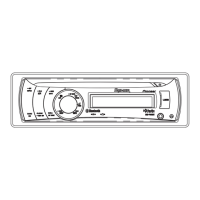Do you have a question about the Pioneer DEH-P6550 and is the answer not in the manual?
Provides guidance on the manual's content and encourages user familiarization.
Lists essential warnings and safety guidelines for using the unit.
Covers battery installation, operation, and proper handling of the remote control.
Explains how to detach and store the front panel to deter theft.
Details the procedures for removing and attaching the detachable front panel.
Introduces the unit's two demonstration modes: Reverse and Feature.
Explains how to activate and cancel the reverse display mode.
Details how the automatic feature demonstration starts and can be cancelled.
Introduces operation mode 1 (all functions) and mode 2 (basic functions).
Identifies and describes the functions of buttons on the main unit.
Identifies and describes the functions of buttons on the remote control.
Explains how to activate the unit by selecting a source.
Details how to switch between different audio sources like Tuner, CD, etc.
Describes the procedure for powering down the unit completely.
Guides users through the fundamental steps of listening to the radio, including band selection and manual tuning.
Introduces more sophisticated tuner operations like seek tuning.
Explains how to save and recall up to six radio station presets using BSM.
Details how to use local seek tuning to tune in only stations with sufficiently strong signals.
Automates storing the six strongest broadcast frequencies under preset buttons 1-6.
Provides basic steps for inserting a CD and starting playback on the unit.
Covers functions like repeat, random, scan, and pause for CD playback.
Explains how to input and store custom titles for discs.
Shows how to view stored disc titles on the unit's display.
Details how to display CD TEXT information like track and artist names.
Explains how to scroll longer text information for CD TEXT discs.
Basic steps for controlling a separately sold multi-CD player.
Notes on the supported functions for 50-disc multi-CD players.
Covers operations like repeat, random, scan, pause for multi-CD players.
Introduces the ITS (Instant Track Selection) feature for creating playlists.
Guides users on how to create playlists with ITS programming for favorite tracks.
Explains how to play back tracks previously added to an ITS playlist.
Covers deleting individual tracks or entire CDs from an ITS playlist.
Explains how to input and manage custom disc titles for easier selection.
Details the process of inputting custom titles for up to 100 discs.
Shows how to view stored disc titles on the unit's display.
Describes how to search and select discs from a list of entered titles.
Details how to display CD TEXT information like track and artist names.
Explains how to scroll longer text information for CD TEXT discs.
Covers sound quality adjustments like COMP and DBE for the multi-CD player.
Provides an overview of the unit's audio adjustment capabilities and display.
Explains how to compensate equalizer curves and adjust bass/treble for CUSTOM.
Details how to set the SFEQ for clarifying sound stage and adjusting listening position.
Covers adjusting front/rear and left/right speaker balance for optimal listening environment.
Explains how to select and adjust equalizer curves for different sound profiles.
Details how to fine-tune specific frequency bands (low, mid, high) of equalizer curves.
Covers adjusting center frequency and Q factor for equalizer bands.
Allows adjustment of bass and treble levels and their frequencies.
Explains how to choose the frequency for bass level adjustments.
Explains how to choose the frequency for treble level adjustments.
Enhances low and high sound ranges at low volume levels for better listening.
Covers turning the subwoofer output on/off and selecting phase and cut-off frequency.
Fine-tunes the subwoofer's cut-off frequency and output level.
Explains the non-fading output feature and its level adjustment.
Details how to use the HPF to limit low frequencies from front/rear speakers.
Allows adjustment of volume levels for different sources to ensure consistency.
Automatically adjusts volume based on ambient noise for consistent listening.
Introduces the process of performing initial setup for the unit.
Guides users on how to set the current time on the unit's clock.
Explains how to switch the FM tuning step between 100 kHz and 50 kHz.
Covers switching the AM tuning step between 9 kHz and 10 kHz, including regional settings.
Explains how to turn the warning tone for front panel detachment on or off.
Details how to activate the auxiliary input setting for connected equipment.
Covers switching the display dimmer for nighttime use.
Allows adjustment of the display brightness level from 0 to 15.
Configures rear output for full-range speakers or subwoofers and selects subwoofer controller type.
Manages automatic sound muting or attenuation when a cellular phone call is made.
Explains how to turn the moving source icon display on or off.
Introduces operation mode 2 for simplified access to basic functions for each source.
Details how tuner functions are accessed in operation mode 2.
Details how built-in CD player functions are accessed in operation mode 2.
Details how multi-CD player functions are accessed in operation mode 2.
Details how television functions are accessed in operation mode 2.
Details how DVD/Multi-DVD player functions are accessed in operation mode 2.
Explains how to turn the unit's clock display on or off.
Covers connecting and selecting auxiliary audio sources via IP-BUS.
Details how to customize the displayed title for the AUX source.
Allows users to enjoy various visual displays while listening to sound sources.
Provides information on operating a separate DVD player via this unit.
Explains how to switch function menus during DVD playback.
Explains how to use ITS playlists and disc title functions with DVD/Multi-DVD players.
Lists common error messages, their causes, and corrective actions for the built-in CD player.
Discusses compatibility and playback issues with CD-R/CD-RW discs.
Provides guidance on cleaning and handling CDs and the CD player.
Lists detailed technical specifications for the unit's various components.
| CD Playback | Yes |
|---|---|
| USB Port | No |
| Bluetooth | No |
| Preamp Outputs | 3 (Front, Rear, Subwoofer) |
| Preamp Voltage | 4V |
| Number of Channels | 4 |
| Remote Control | Yes |
| Power Output | 50W x 4 |
| Tuner | AM/FM |
| DIN Size | 1 DIN |
| Built-in Crossover | Yes |