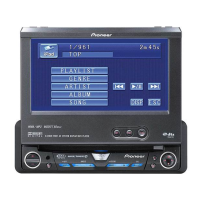- PCL Output
In the normal operation mode (with the detachable panel installed, the ACC switched ON, the standby mode
cancelled), shift the TESTIN IC601(Pin 99) terminal to H.
The clock signal is output from the PCL terminal IC601(Pin115).
The frequency of the clock signal is 600 kHz that is divided by 20th of the oscillation frequency of X601 (12MHz).
The clock signal should be 600 kHz(- 25 Hz, + 25 Hz).
If the clock signal is out of the range, the X'tal (X601) should be replaced with new one.
