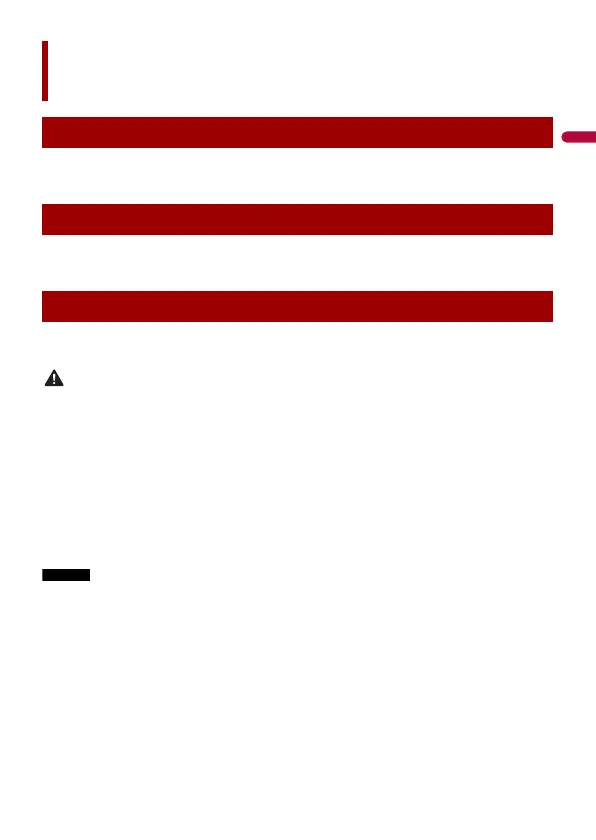- 41 -
You can adjust the date and time from [Date & Time] in the [System Settings] menu
(page 37).
You can restore settings or recorded content to the default settings from [Restore
Settings] in the [System Settings] menu (page 37).
When the latest software is released on our website, you can update the software of this
unit (page 5).
• The USB storage device for updating must contain only the correct update file.
• Never turn this product off, disconnect the USB storage device while the firmware is being updated.
• You can only update the firmware when the vehicle is stopped and the handbrake is engaged.
1 Download the firmware update files into your computer.
2 Connect a blank (formatted) USB storage device to your computer then locate the
correct update file and copy it onto the USB storage device.
3 Connect the USB storage device to this product (page 25).
4 Follow the on-screen instructions to finish updating the firmware.
• This product will reset automatically after the firmware update is completed if the update is
successful.
• If an error message appears on the screen, perform the above steps again.
Other functions
Setting the time and date
Restoring this product to the default settings
Firmware update
