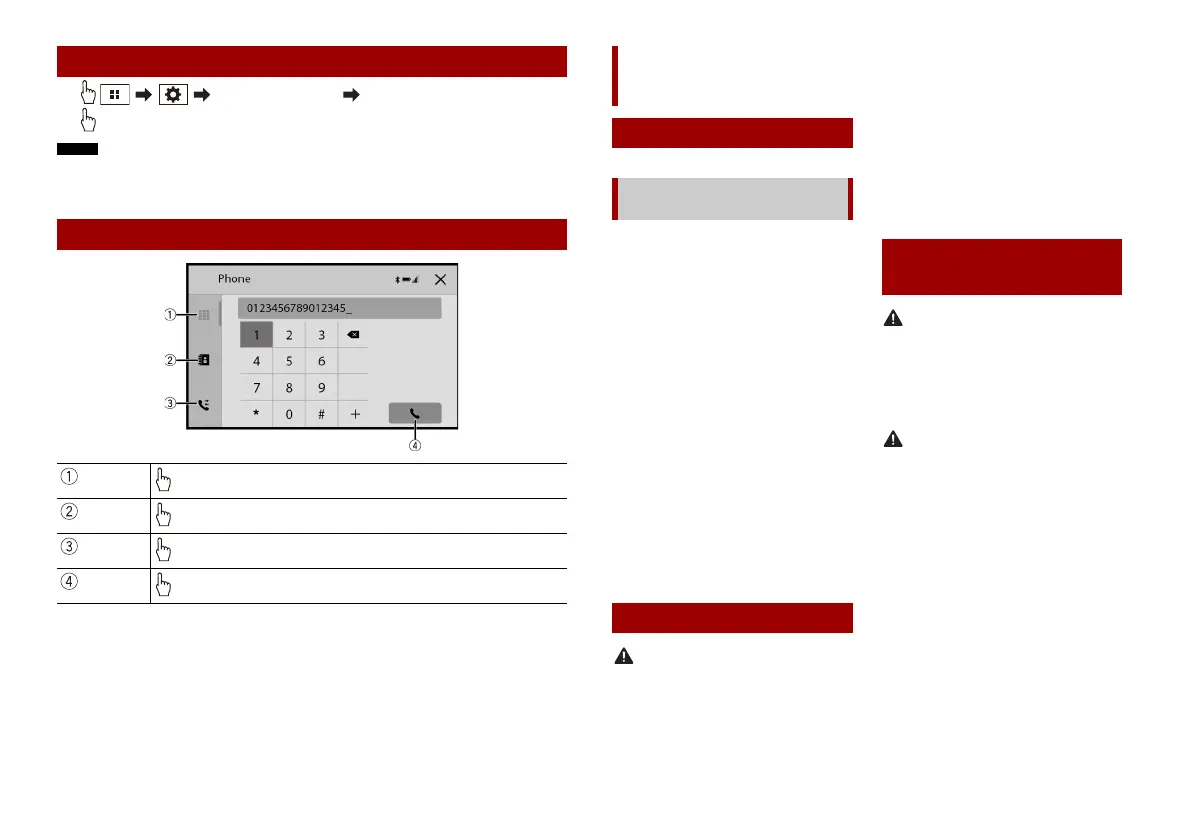6En
1 [Bluetooth Settings] [Search].
2 the Bluetooth device name.
The Bluetooth® word mark and logos are registered trademarks owned by Bluetooth SIG, Inc. and any
use of such marks by Pioneer Corporation is under license. Other trademarks and trade names are
those of their respective owners.
Bluetooth® connection
Bluetooth telephone operation
Enter the phone number directly
Switch to the phone book mode
Switch to the call history list
Make an outgoing call
• Do not operate this product, any
applications, or the rear view camera
option (if purchased) if doing so will
divert your attention in any way from the
safe operation of your vehicle. Always
observe safe driving rules and follow all
existing traffic regulations. If you
experience difficulty in operating this
product, pull over, park your vehicle in a
safe location and apply the handbrake
before making the necessary
adjustments.
• Do not install this product where it may
(i) obstruct the driver’s vision,
(ii) impair the performance of any of the
vehicle’s operating systems of safety
features, including airbags, hazard lamp
buttons, or
(iii) impair the driver’s ability to safely
operate the vehicle.
In some cases, it may not be possible to
install this product because of the vehicle
type or the shape of the vehicle interior.
Pioneer does not recommend that you
install this product yourself. This product is
designed for professional installation only.
We recommend that only authorised
Pioneer service personnel, who have
special training and experience in mobile
electronics, set up and install this product.
NEVER SERVICE THIS PRODUCT YOURSELF.
Installing or servicing this product and its
connecting cables may expose you to the
risk of electric shock or other hazards, and
can cause damage to this product that is
not covered by warranty.
Do not take any steps to tamper with or
disable the handbrake interlock system
which is in place for your protection.
Tampering with or disabling the
handbrake interlock system could result in
serious injury or death.
• Secure all wiring with cable clamps or
electrical tape. Do not allow any bare
wiring to remain exposed.
• Do not directly connect the yellow lead of
this product to the vehicle battery. If the
lead is directly connected to the battery,
engine vibration may eventually cause
the insulation to fail at the point where
the wire passes from the passenger
compartment into the engine
compartment. If the yellow lead’s
insulation tears as a result of contact with
metal parts, short-circuiting can occur,
resulting in considerable danger.
• It is extremely dangerous to allow cables
to become wound around the steering
column or gearstick. Be sure to install this
product, its cables, and wiring away in
such so that they will not obstruct or
hinder driving.
Connection
Precautions
Your new product and this
manual
Important safeguards
Precautions before
connecting the system
