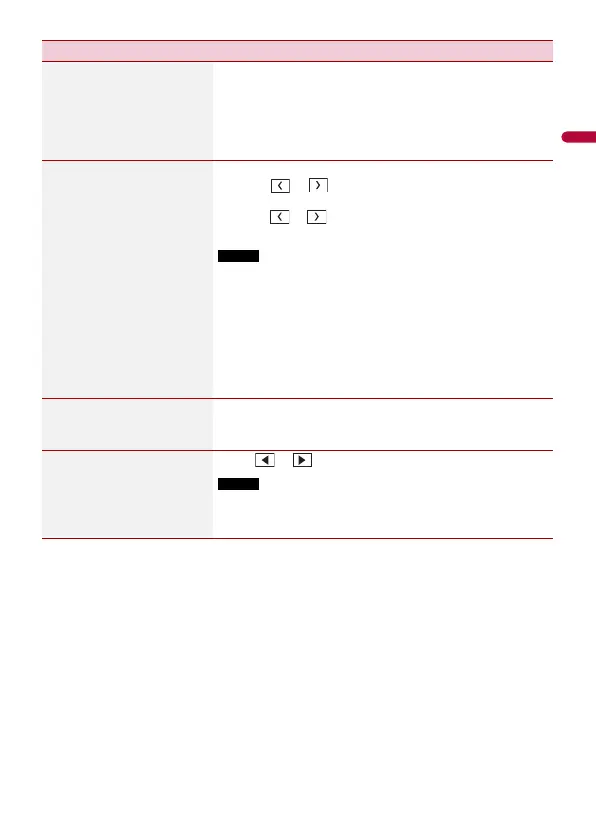- 116 -
[Master Sound Reviver]
[Off] [Mode1] [Mode2]
Enhances and complements compressed audio and
restores it to High-Resolution Audio quality.
[Mode1]: Suitable for compressed audio at bitrates higher
than 256 kbps.
[Mode2]: Suitable for compressed audio at bitrates lower
than 256 kbps.
[Speaker Level]
Listening Position*1*2
[Off] [Front Left] [Front
Right] [Front] [All]
Standard Mode*3
[Front Left] [Front Right]
[Rear Left] [Rear Right]
[Subwoofer]
Network Mode*3
[High Left] [High Right]
[Mid Left] [Mid Right]
[Subwoofer]
Speaker output level
[-24] to [10]
Adjust the speaker output level of the listening position.
1 Touch or to select the listening position then
select the output speaker.
2 Touch or to adjust the selected speaker output
level.
This function is available when [Subwoofer] is set to [On].
[Listening Position]*1
[Off] [Front Left] [Front
Right] [Front] [All]
Select a listening position that you want to make as the
center of sound effects.
[Balance] Touch or to adjust the left/right balance.
This function is available when [Network Mode] is selected as the
speaker mode, or when [Standard Mode] is selected as the speaker
mode and [Subwoofer] is selected in [Rear Speaker Output].
Menu Item Description
