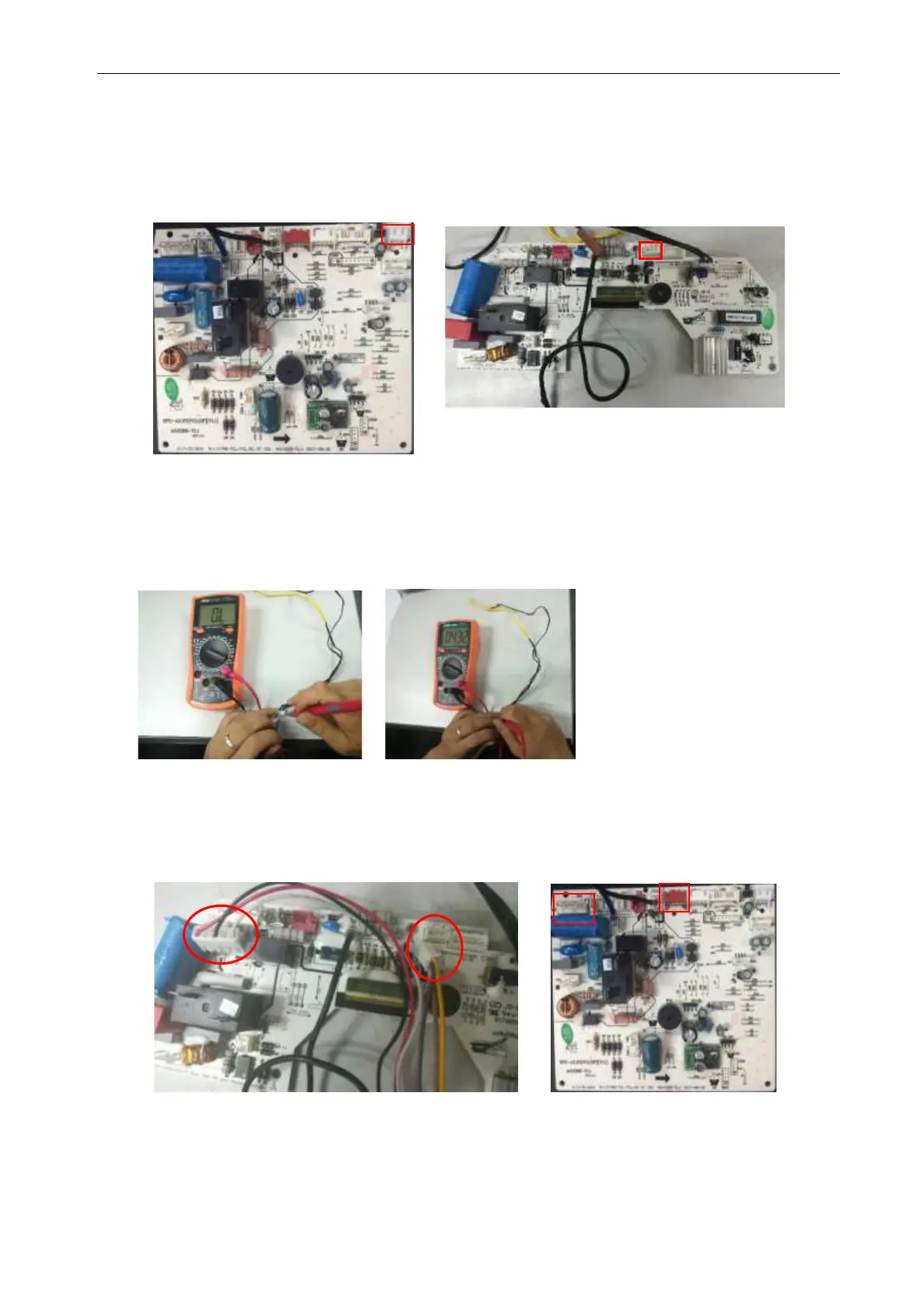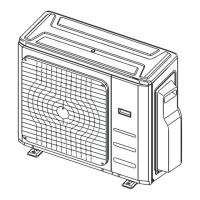Air Conditioner Service Manual
27
10.5 Examples of repairing
10.5.1 Display E1 or E2
Reasons :
1) The sensor connection terminal loose or not plugged in.
Solution: Check the connecter of sensor and slot (CN6), if loose or not plugged in, please connect
again.
2) Room temperature sensor (IRT) and Indoor pipe (coil) temperature sensor (IPT) damage (short or
broken).
Solution: check the resistance of the sensor R (25℃) =5 kΩ, if short or broken please replace it.
3) The PCB fail.
Solution: Replace the indoor main PCB.
10.5.2 Display E6
Reasons:
1) The indoor motor connection terminal loose or not plugged in.
Solution: Check the connecter of indoor motor and slot (CN3) and (CN4), if loose or not plugged in, please
connect again.
2) The indoor motor damage.
Solution: Check and replace the motor.
OK
Fail
