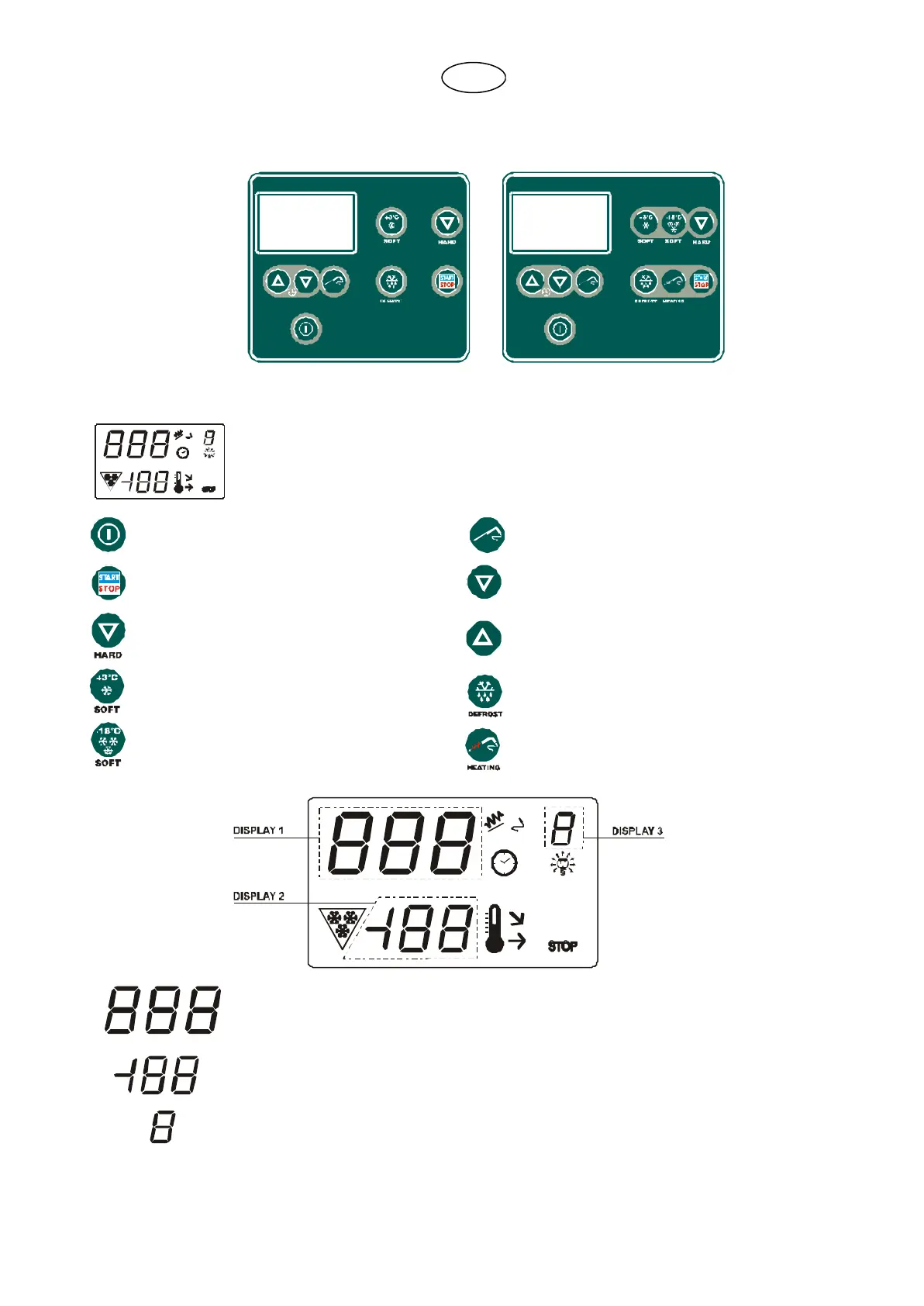- 25 -
GB
4. INSTRUCTIONS FOR THE USER
4.1 CONTROL PANEL
4.2 DESCRIPTION OF CONTROL PANEL ;
DISPLAY
4.3 DESCRIPTION OF LCD
ON/OFF CONTROL BOARD BUTTON
START/STOP BUTTON
HARD BUTTON
+3°C BUTTON
–18°C BUTTON
CONFIRMATION PROBE BUTTON
DOWN BUTTON
UP BUTTON
DEFROST BUTTON
PROBE HEATING BUTTON
DISPLAY 1
Display of Probe temperature or Time
DISPLAY 2
Display of Cold room temperature.
DISPLAY 3
Display of phase
RDR_ _ _ S / RCR_ _ _ S RDM_ _ _ S/ RCM_ _ _ S
CYCLE +3°C CYCLE -18°C
Phase 1 =30 min. Phase 1 =80 min.
Phase 2 =30 min. Phase 2 =80 min.
Phase 3 =30 min. Phase 3 =80 min.
4.3.1 Display descriptions