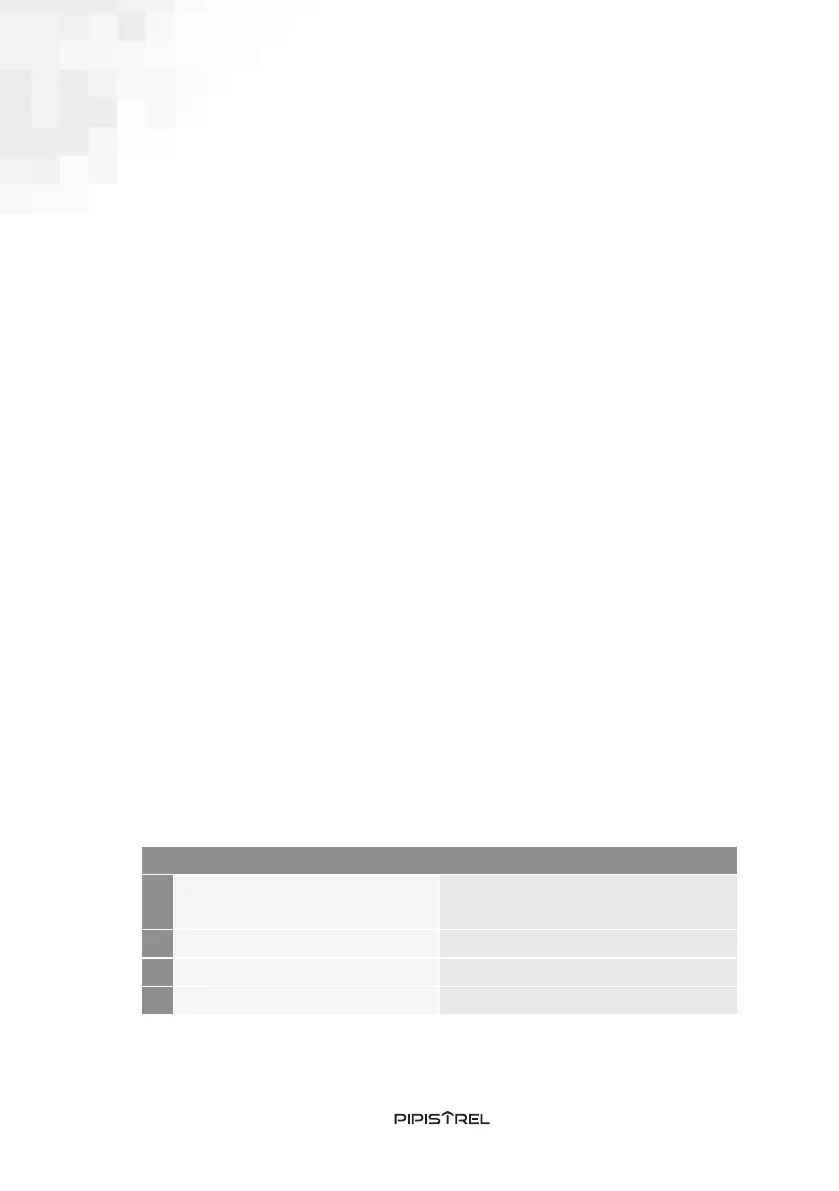4-15
Virus SW 121
Pilot Operating Handbook
POH-121-00-40-001
PAGE REV. 0
PAGE
SECTION 4
NORMAL PROCEDURES
4.5 TAKEOFF
4.5.1 POWER CHECK
Check full-throttle engine operation early in takeo run. The engine should
run smoothly and turn approximately 5700 RPM. All engine parameters
should read in the green. If power is not developed, abort take-o.
NOTE: For takeo over a gravel or grass surface, advance power lever slow-
ly. This allows the airplane to start rolling before high RPM is developed, and
gravel will be blown behind the propeller rather than pulled into it.
4.5.2 FLAP SETTING
Normal and short field takeos are accomplished with flaps set at (+1). Take-
os using flaps (0) are permissible, however, no performance data is avail-
able for takeos in the flaps up configuration. Takeos with negative (-) flaps
is not approved.
Soft or rough field takeos are performed with (+1) flaps by lifting the airplane
o the ground as soon as practical in a tail-low attitude. If no obstacles are
ahead, the airplane can be accelerated immediately to a higher climb speed,
while considering the flap limit airspeed.
Takeos into strong crosswinds are normally performed with the flaps set
at (+1) to minimize the drift angle immediately after takeo. With the control
column deflected into the wind, accelerate the airplane to a speed slightly
higher than normal while decreasing the aileron deflection as speed increas-
es then rotate to prevent possibly settling back to the runway while drifting.
When clear of the ground, make a coordinated turn into the wind to correct
for drift.
NORMAL TAKEOFF
1 Brakes
Release
(Steer with rudder only)
2 Propeller lever Full forward
3 Throttle lever Full forward
4 Engine Parameters Check