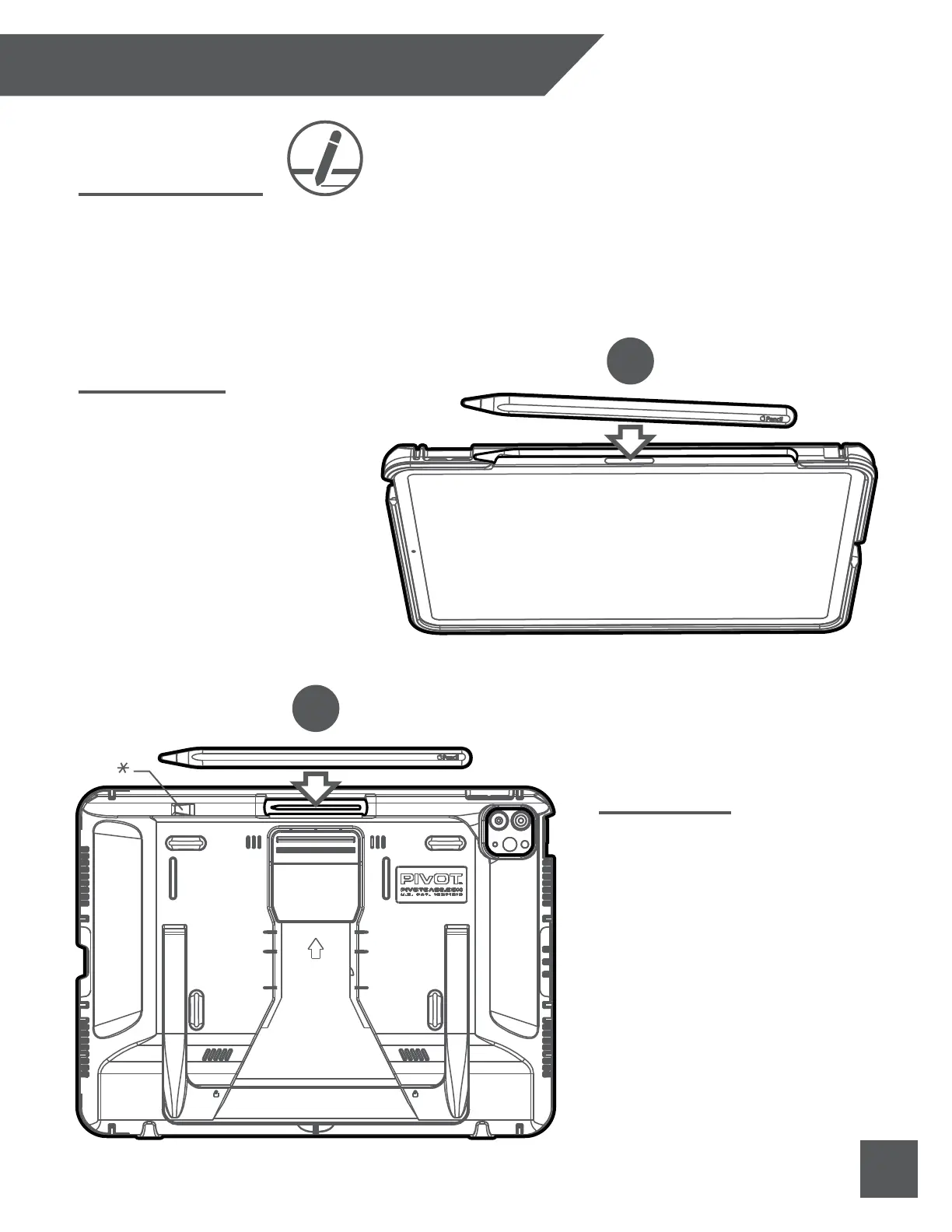11.
APPLE PENCIL COMPATIBILITY
This case supports all Apple Pencil (2nd gen.) features and can hold other styluses of similar sizes. The
following features connect and protect the Apple Pencil when not in use:
1.) PIVOT Pencil Edge
2.) PIVOT Pencil Grip
Stylus Support
The PIVOT Pencil Edge supports
wireless pairing and charging by
magnetically connecting the
Apple Pencil as illustrated.
Note: The Apple Pencil must be
correctly connected in the
orientation illustrated here for
proper pairing and charging
function and compatibility with
the Screen Cover.
Pencil Edge
The Apple Pencil and similarly sized
styluses snap firmly into the PIVOT
Pencil Grip for secure storage when
correctly installed in the orientation
illustrated.
The Pencil Tip Cradle* helps prevent
accidental release of the Apple
Pencil.
Pencil Grip
1
2