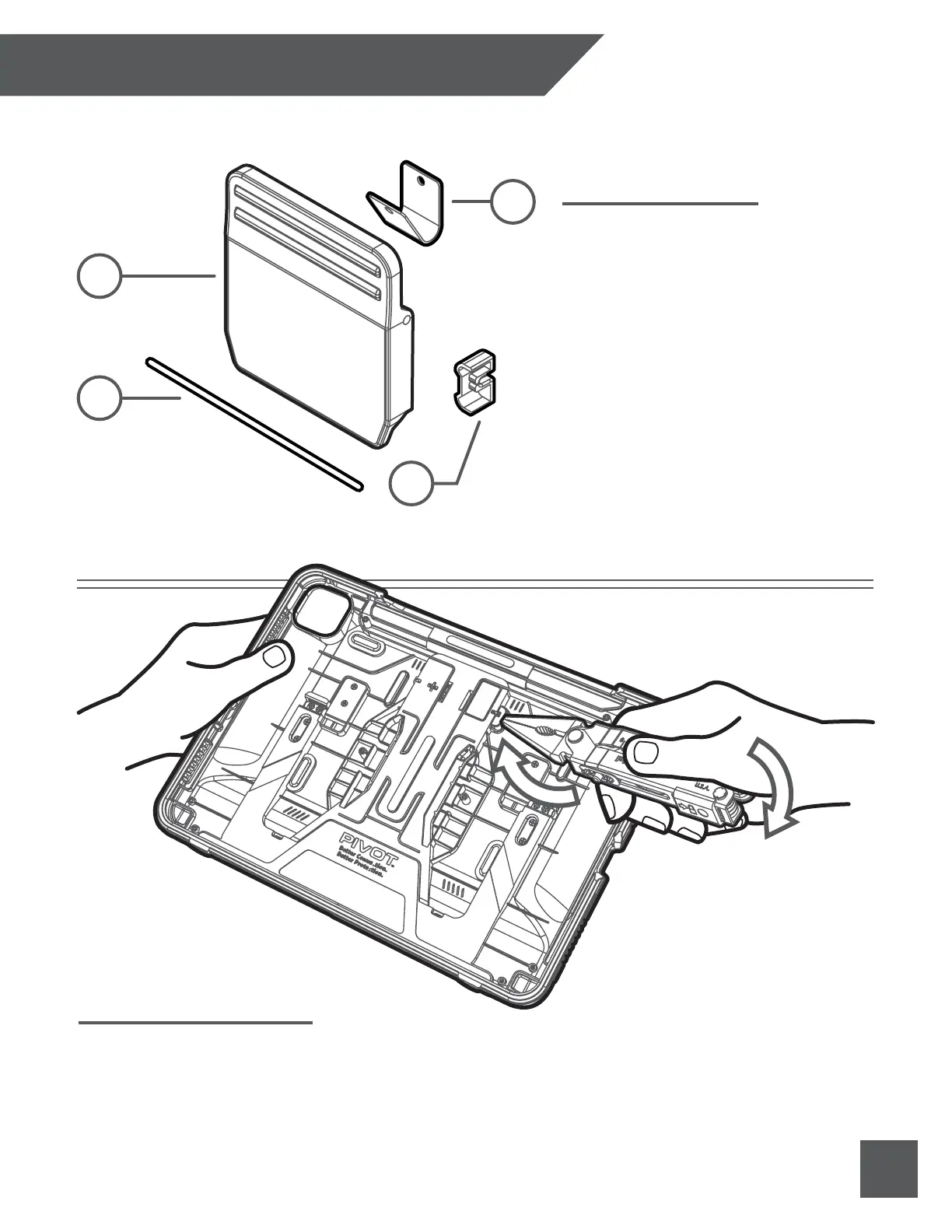15.
PIVOT CLIP REPLACEMENT GUIDE
1
Pivot Clip
2
Hinge Pin
3
Hinge Cap
4
Flex
Spring
Before beginning any clip replacement
procedure, please ensure you have a
compatible Pivot Clip Kit. This PIVOT
case uses the PCK-2 Assembly, Gen 2.0. It
is not compatible with older versions of
the PIVOT clip.
Getting Started
Required:
1 Unit PCK-2 Assembly, Gen 2.0
1pc Pivot Clip
1pc Hinge Pin
1pc Hinge Cap
1pc Flex Spring
Remove Hinge Cap
a) Remove device. Follow instructions on pivotcase.com for your case and device type.
b) Remove the hinge cap using the blunt tip of needle-nose pliers and mild leverage to
pry the small cap o. There is a short flange on the edge of the cap for this purpose.