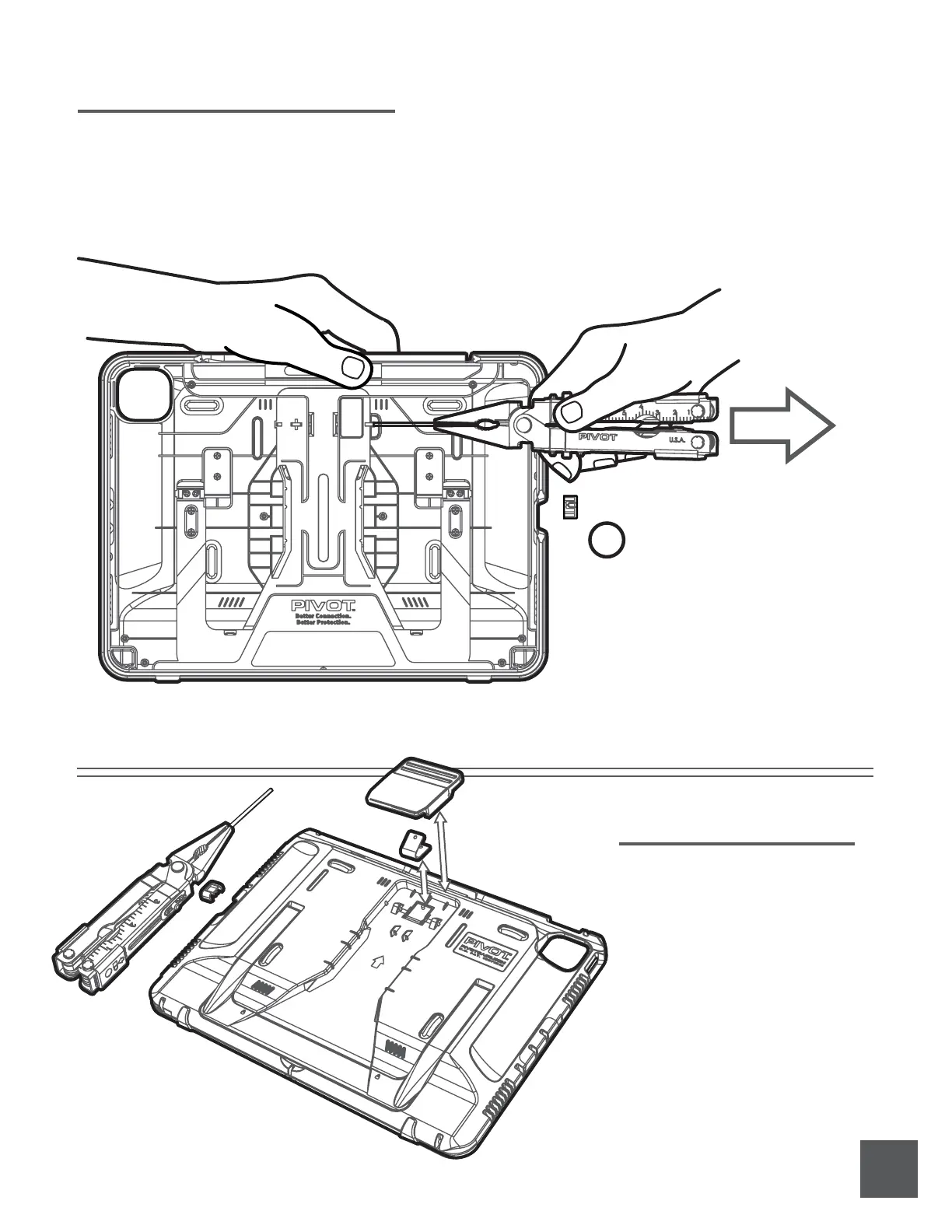16.
!
Pro Tip!
After the hinge pin has been
removed, relieve pressure on
the clip slowly until the spring
is no longer under tension. This
will ensure the clip and spring
can be removed safely.
f) Install new clip, hold it down
firmly while applying even
pressure.
g) Reinstall hinge pin, ensure it is
inserted all the way.
h) Replace hinge pin cap... DONE!
Installing New Clip
c) With one hand, hold the clip firmly against the case, apply even pressure to the clip.
d) Using pliers with other hand, pull the hinge pin out. (Be careful, the clip is under spring tension.)
e) Remove clip while holding the spring in place. Replace spring if necessary.
Removing Hinge and Clip