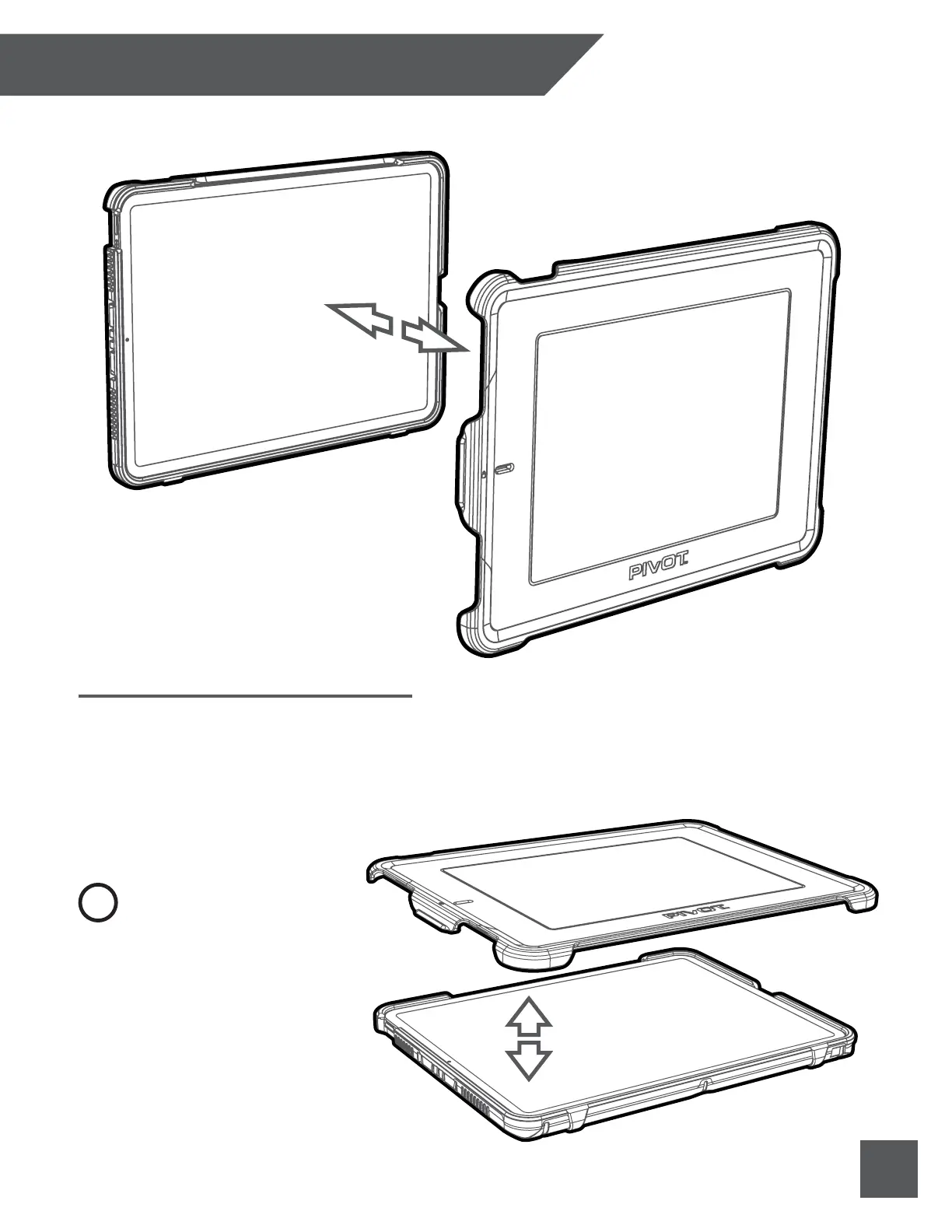5.
PIVOT A20A SCREEN COVER
Installing The Screen Cover
To install the PIVOT Screen Cover, position the case and cover in landscape orientation, with the volume
and power buttons of the device in the upper left corner, as illustrated above with the device screen facing
you. Align the corners of the PIVOT case and Screen Cover and press to fit.
!
Pro Tip!
Place the PIVOT case on a flat
and level surface when
aligning and installing the
Screen Cover until you are
comfortable and familiar
with the installation process.