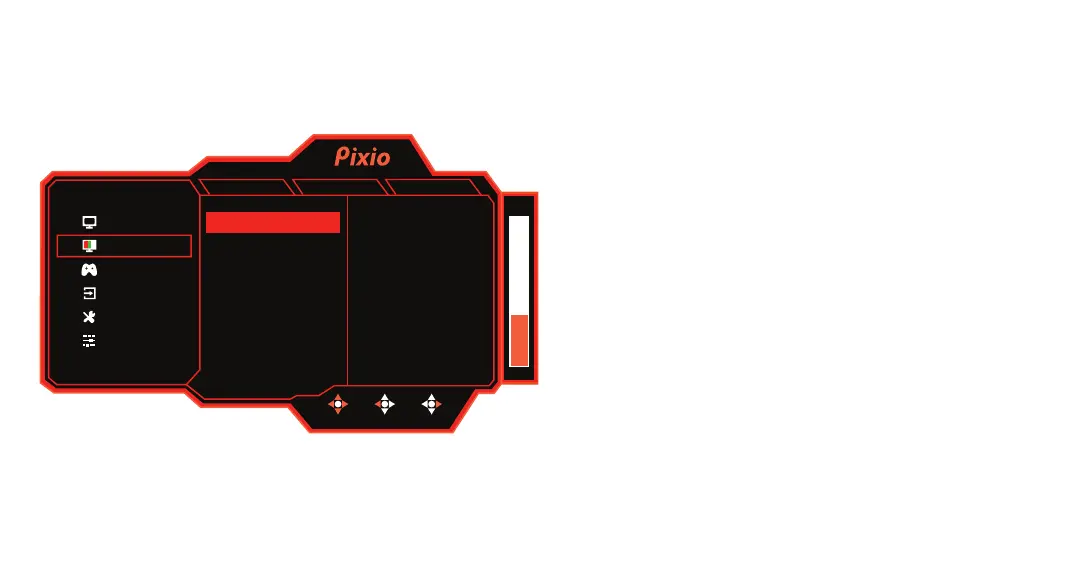FPS
MOVE BACK ENTER
2560x1440 60Hz Freesync
60
Display
Gamma
Hue
Saturation
Low Bluelight
Color
Gaming Setup
Input
System Set
User Data
Color Temperature
Normal
Cool
sRGB
User
Warm
Color
•Color Temperature: Select Color Temperature from Warm,
Normal, Cool, sRGB, and User.
•Gamma: Select Gamma from Off, 1.8, 2.0, 2.2, and 2.4.
•Hue: Adjust the Hue value from 0 to 100.
•Saturation: Adjust the Saturation value from 0 to 100.
•Low Bluelight: Adjust the Low Bluelight value from 0 to 100.
V2.0
