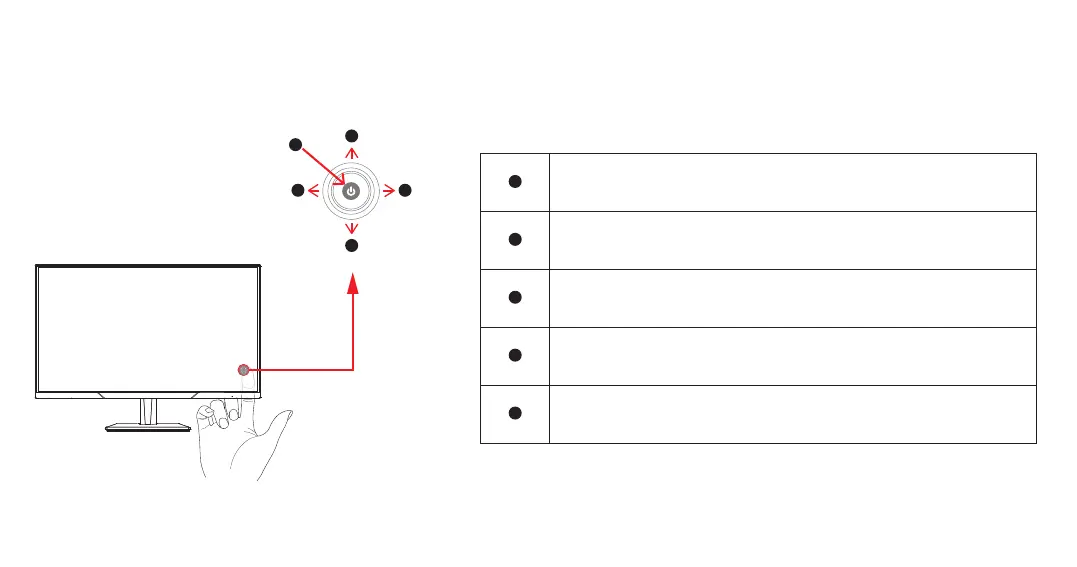Main OSD Navigation
How to Reconfigure
UP
DOWN
RIGHTLEFT
1
1
2
2
5
5
3
3
4
4
MENU Key: Press this key to pop up the main menu/back to the previous
menu (in case of main menu, exit).
When the menu is opened, the progress bar value decreases.
When the menu is opened, the progress bar value increases.
Power switch: Short press is turn on/confirm/long press is turn off.
When the menu is activated, press this button to activate the selected
function.