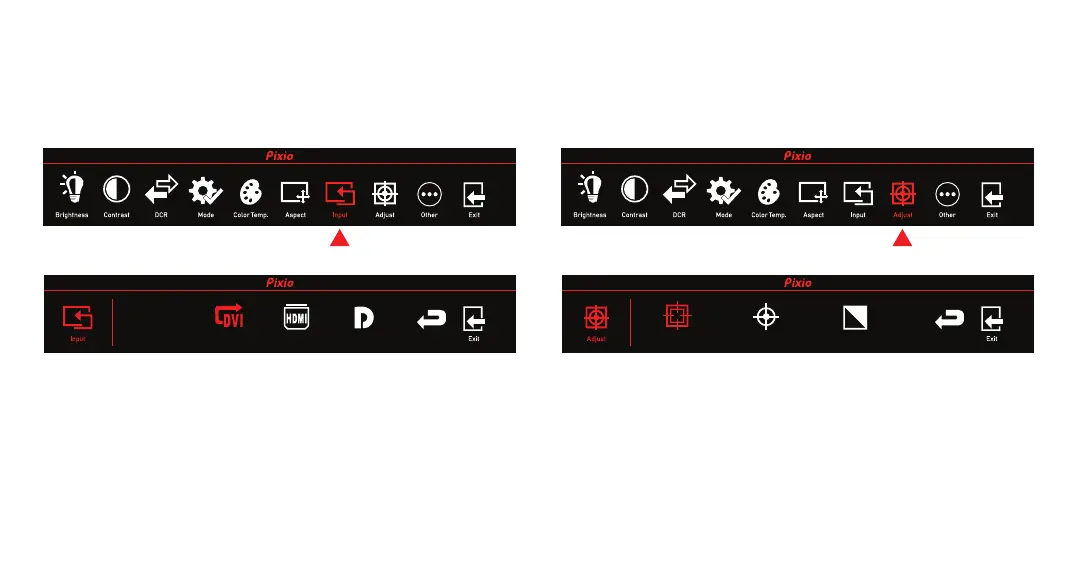INPUT
•Input: Select input mode from DVI, HDMI, and DisplayPort.
ADJUST
•Auto Adjust: Automatically adjust the horizontal/vertical location,
focusing and clock of pictures.
•Auto Color: Adjust the white balance of pictures.
*Auto Adjust/Auto Color only activate in DVI.
•Gamma1: Adjust color tone brightness grey 1.
•Gamma2: Adjust color tone brightness grey 2.
ReturnHDMIDVI DisplayPort
Auto adjust Auto color Gamma Return