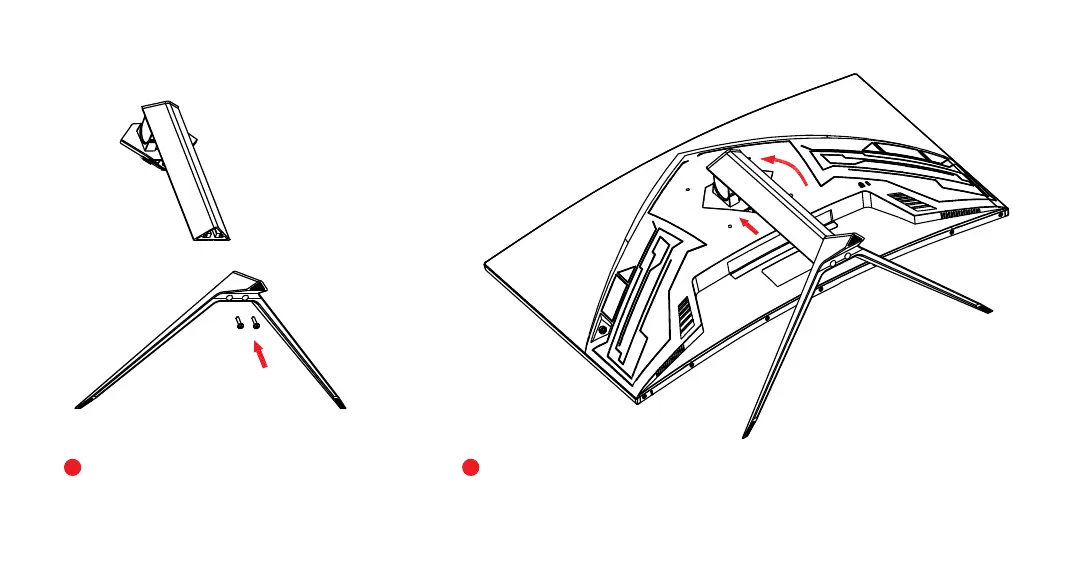Product Assembly:
2
1
Gently place the product on a desktop or table with provided curved foam
still attached and insert the assembled stand into the back of the monitor
as shown in the illustration
Assemble the stand base to the stand
stem with 2 sets of M4 x 16mm
screws as shown in the illustration
