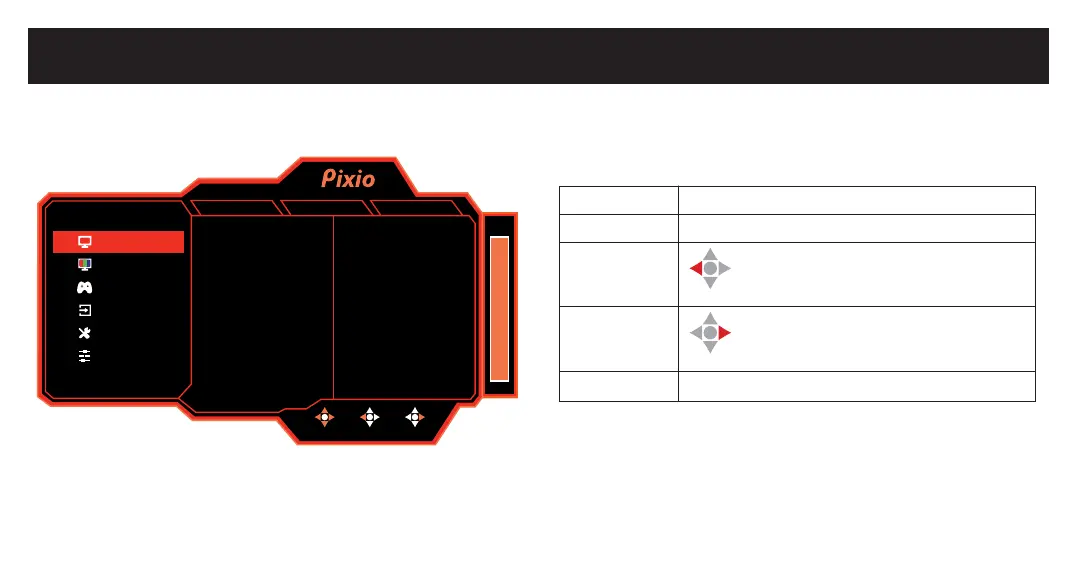Main OSD Navigation
Move the OSD Menu
FPS
MOVE BACK ENTER
2560x1440 165Hz FreeSync
165
Contrast
Black Equalizer
Preset
Aspect Ratio
Sharpness
Ultra Vivid
Brightness
Off
50
50
User
Full
50
90
Color
Gaming Setup
Input
System Setup
User Data
V1.0
DP1(1.2)
Display
How to Reconfigure
To turn ON/OFF the OSD Menu, Press Jog Button.
To turn ON/OFF the Monitor, Press Jog Button for more than 2 seconds.
Up
Down
Left
Right
Press
Move up the OSD Menu / Increase Value
Move down the OSD Menu / Decrease Value
Move left on the OSD Menu / Back
Move right on the OSD Menu / Enter
Turn ON / OFF the OSD Menu
BACK
ENTER
