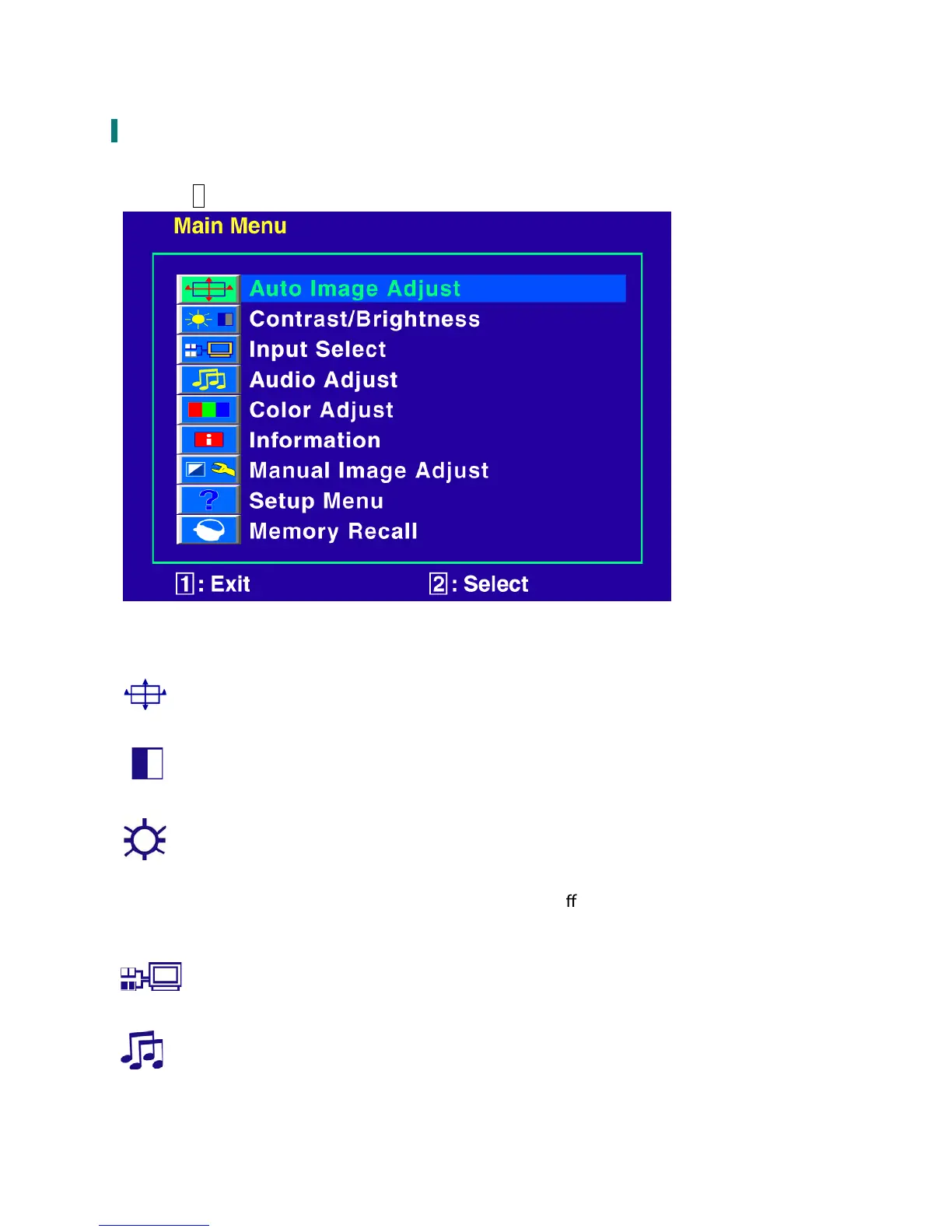8
Advanced Operation—OSD Menu
You can use the OSD menu to adjust various settings for your TFT Touchscreen LCD Monitor.
Press the 1 button to display the OSD Menu, and use ▲▼ to select the desired OSD menu.
Short Cuts Function from the button(s)
Auto Image Adjust: To auto adjust Horizontal Position, Vertical Position, Phase (Fine
Tune) and Clock (H. Size) of the screen.
Contrast: To adjust the foreground white level of screen image.
▲: increase contrast, ▼: decrease contrast.
Brightness: To adjust the luminance of the video.
▲: increase brightness, ▼: decrease brightness.
ECO Mode: Allows the user to turn the ECO On or O . Contrast and Brightness
adjustment disabled when ECO is active.
Input Select: When Input Select is pressed, change Input signal to VGA, DVI, HDMI or
Auto.
Audio Adjust: To adjust the audio functions.
Volume: To adjust the volume of speaker output.
Mute: To turn the Mute ON/OFF.
