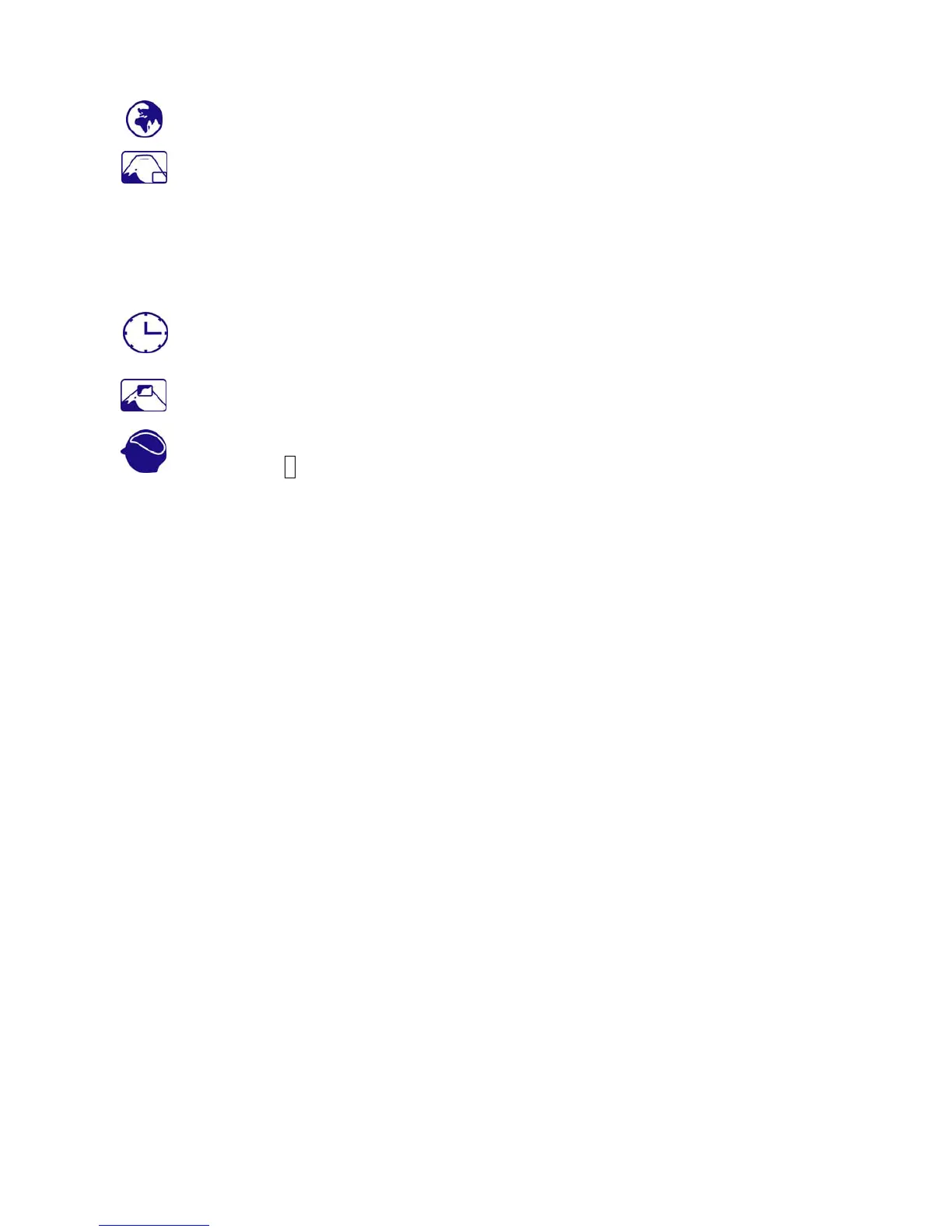10
Language Select: To allow users to choose from available languages.
OSD Position: Press ▼ or ▲ button to select between horizontal and vertical OSD
Position adjustment.
H. Position: To horizontally adjust the OSD position.
▲: move OSD to the right, ▼: move OSD to the left.
V. Position: To vertically adjust the OSD position.
▲: move OSD up, ▼: move OSD down.
OSD Time Out: To automatically turn o On Screen Display (OSD) after a preset period
of time.
OSD Background: Allows the user to turn the OSD background On or O.
Memory Recall: To recall factory settings for Video & Audio controls.
Press button 2 to select the Memory Recall menu option.
