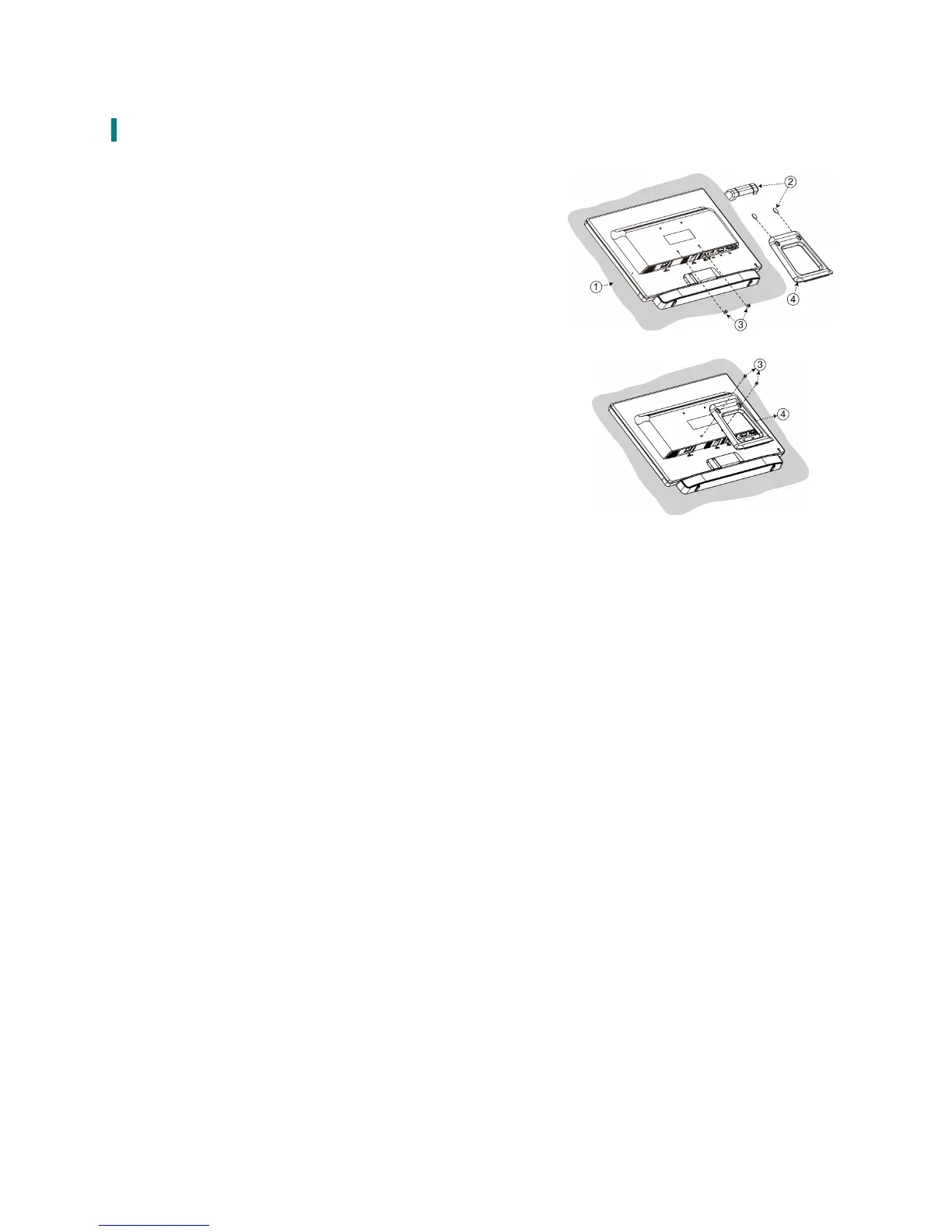100mm x 100mm Screw
Mounting Options
14
Wall-Mount Installation Instructions
Wall Mount Arm not included
Turn the power OFF then disconnect the cables from the TFT
Touchscreen LCD Monitor before performing the procedure
below.
1. Lay the TFT Touchscreen LCD Monitor face down on a soft
surface.
2. Remove the 2 screws holding the stand to the hinge.
3. Remove the stand.
4. Follow instructions included with the Wall Mount Kit.
NOTE
100mmx100mm VESA hole pattern (n=4), M4, pitch =0.7 mm
