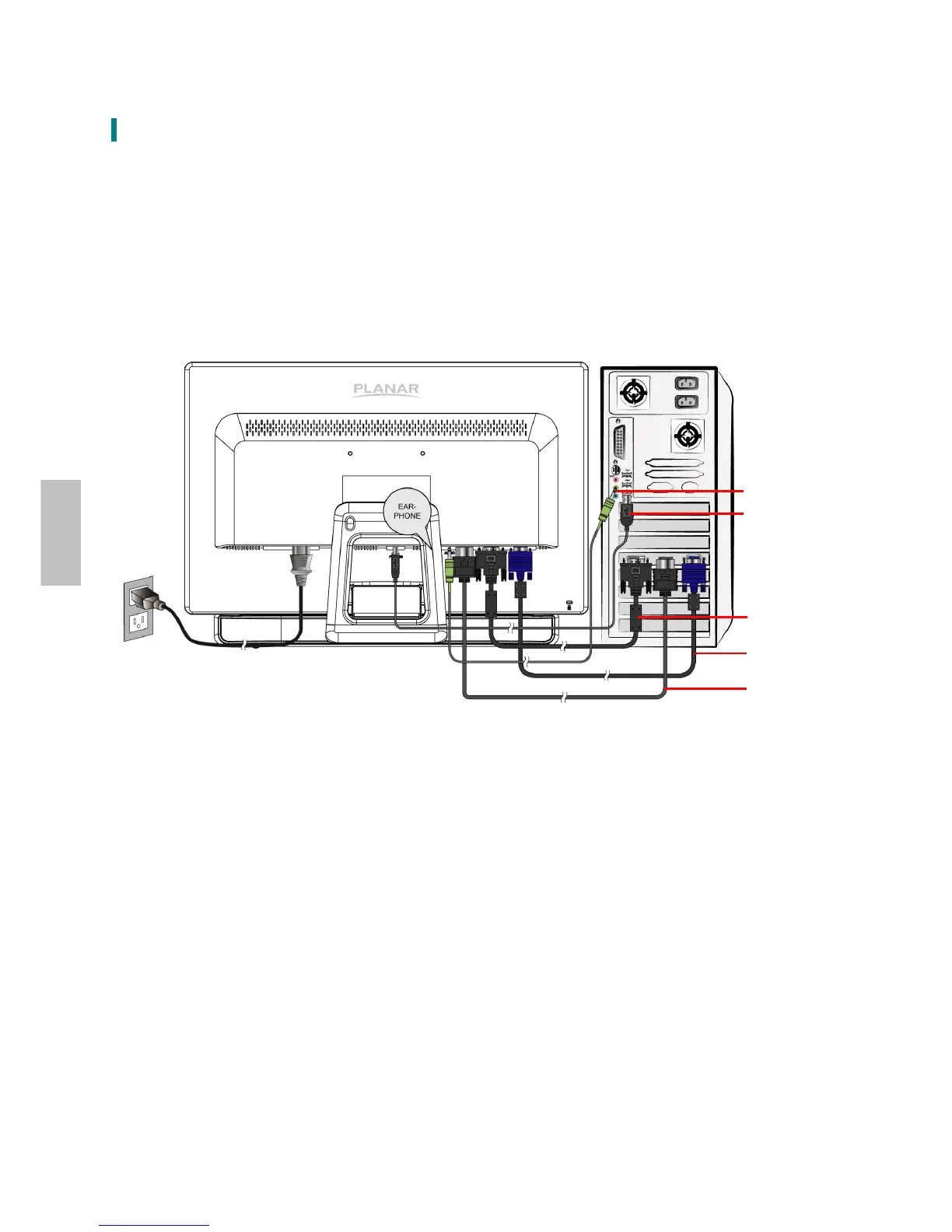Quick Installation
1.
Connect either VGA, DVI or HDMI Video Source from the monitor to the computer. Make
sure both monitor and computer are powered OFF.
2. Connect the audio cable from audio output of computer to the audio input of the monitor.
3. Connect the USB cable from the computer to the monitor.
4. Connect power cord to a properly grounded AC outlet, and then to the monitor.
5. Power-ON computer and then POWER-ON the monitor.
6. Set the timing mode on your computer. Recommended resolution and refresh rate is 1920 x
1080 @ 60Hz.
Figure 1:
PC
Audio cable
USB 2.0 cable
VGA cable
DVI cable
HDMI cable
(not supplied)
Power cable
5
English
