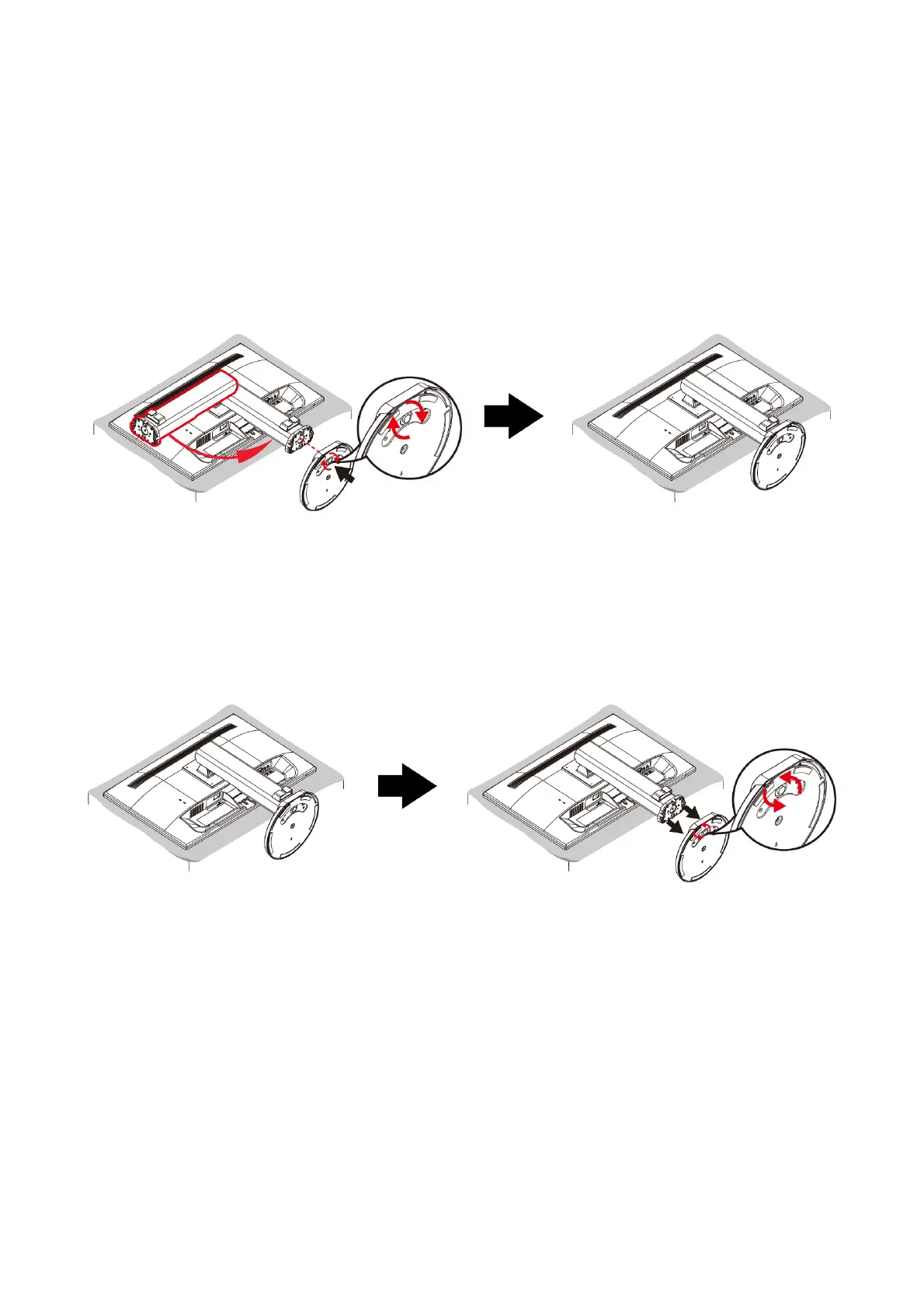First Setup
Install the stand base
1. Lay the
LED LCD Monitor
flat on a table with the LED screen face down. To prevent the LED
LCD Monitor from being scratched, put a piece of soft cloth on the table on which the screen
will be set.
2. Unpack the base, one hand hold the monitor, the other hand to pivot the stand.
3. Turn the screw clockwise to attach the base to the monitor.
4. Stand the
LED LCD Monitor
up.
Disconnecting the stand base
1. Lay the
LED LCD Monitor
flat on a table with the
LED
screen face down. To prevent the
LED
LCD Monitor
from being scratched, put a piece of soft cloth on the table on which the screen
will be set.
2. Hold the monitor down with one hand. With the other hand, turn the screw counterclockwise
to remove the screw that holding your monitor to the base.
3. Remove the base from the stand.
6
