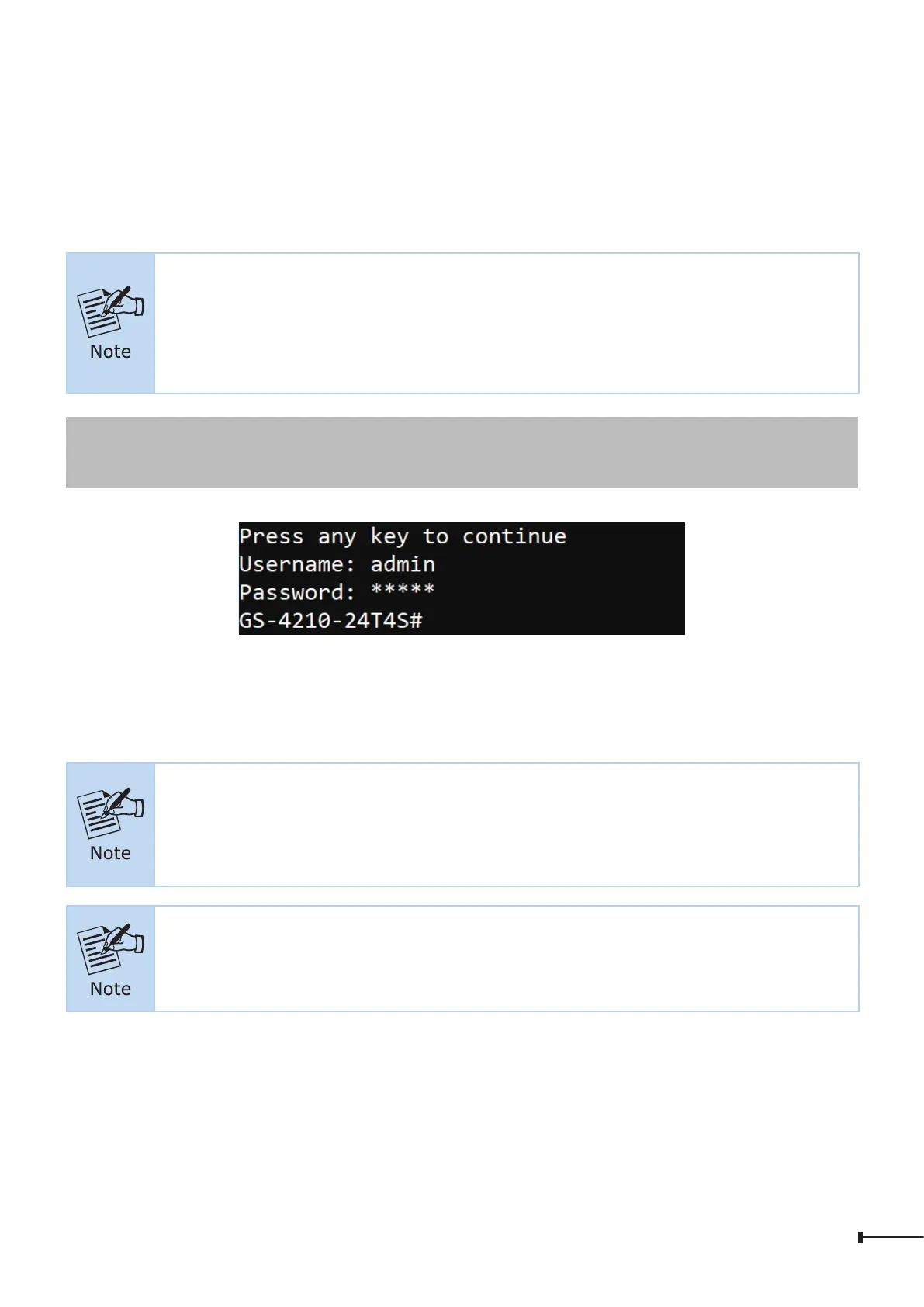7
3.1 Logging on to the Console
Oncetheterminalisconnectedtothedevice,powerontheManagedSwitchandthe
terminal will run self testing procedures.Then, thefollowingmessageaskstolog
inusernameandpassword.Thefactorydefaultusernameandpasswordareshown
asfollowsandtheloginscreeninFigure3-3appears.
1. The following console screen is based on the firmware version before
February of 2024.
2. The following console screen based on the GS-4210-24T4S is the
sameasthoseoftheGS-4210series.
Username:admin
Password:admin
Figure 3-3: Managed Switch Console Login Screen
The user can now enter commands to manage the Managed Switch. For a detailed
descriptionofthecommands,pleaserefertothefollowingchapters.
1. For security reason, please change and memorize the new password
afterthisfirstsetup.
2. Onlyacceptcommandinlowercaseletterunderconsoleinterface.
The following console screen is based on the firmware version of
February of 2024 or after.
