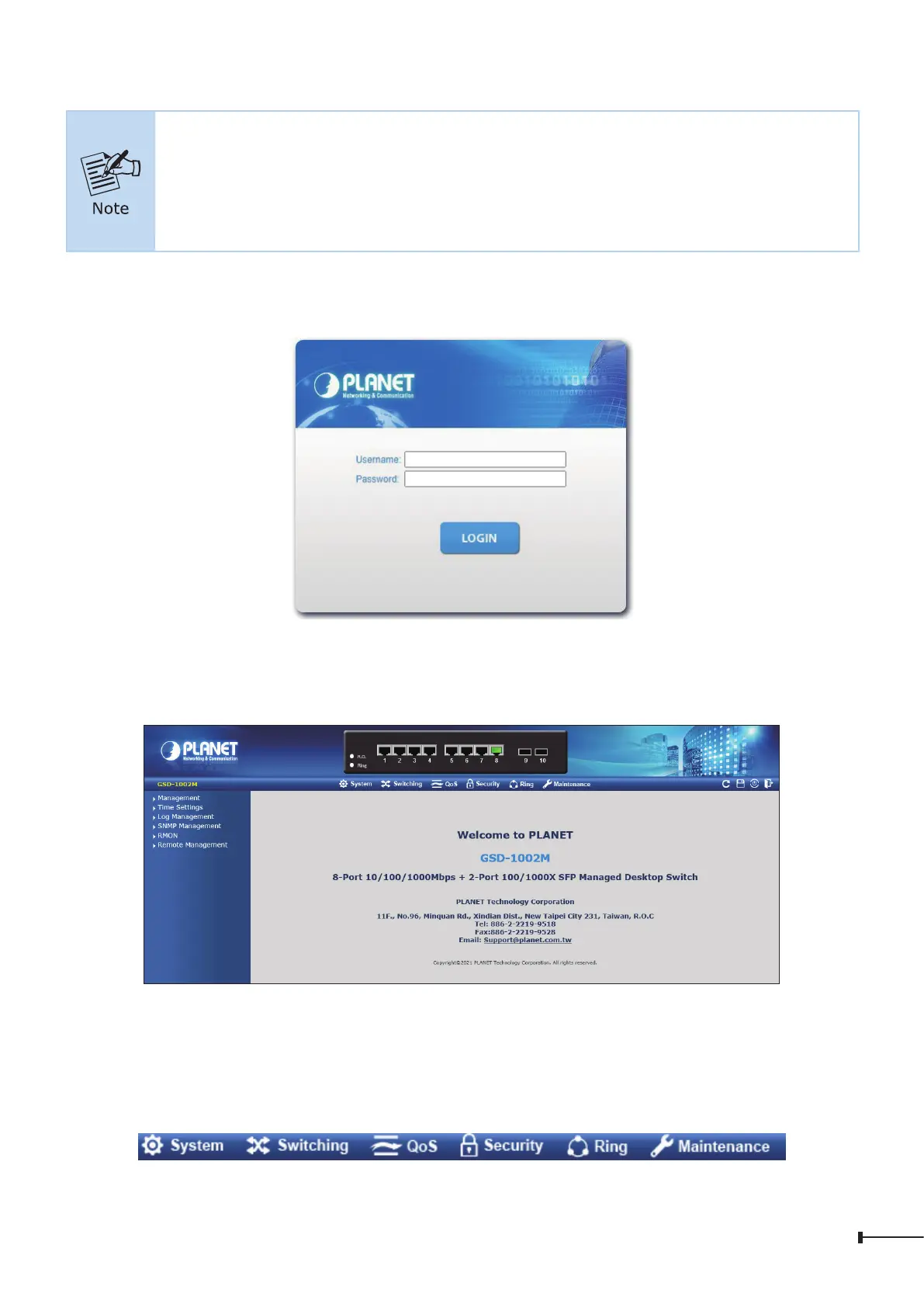7
The Password must contain 8 to 32 characters, including uppercase,
lowercase, numerals and other symbols. Please note spaces (blanks) are
not accepted.
Once the password change is completed, re-enter the web interface using your new
password.
Figure 3-6: Login Screen
After entering the password, the main screen appears as Figure 3-7 shows.
Figure 3-7: Web Main Screen of Managed Switch
The Switch Menu on the top of the Web page lets you access all the commands and
statistics the Managed Switch provides.
Figure 3-8: Switch Menu
