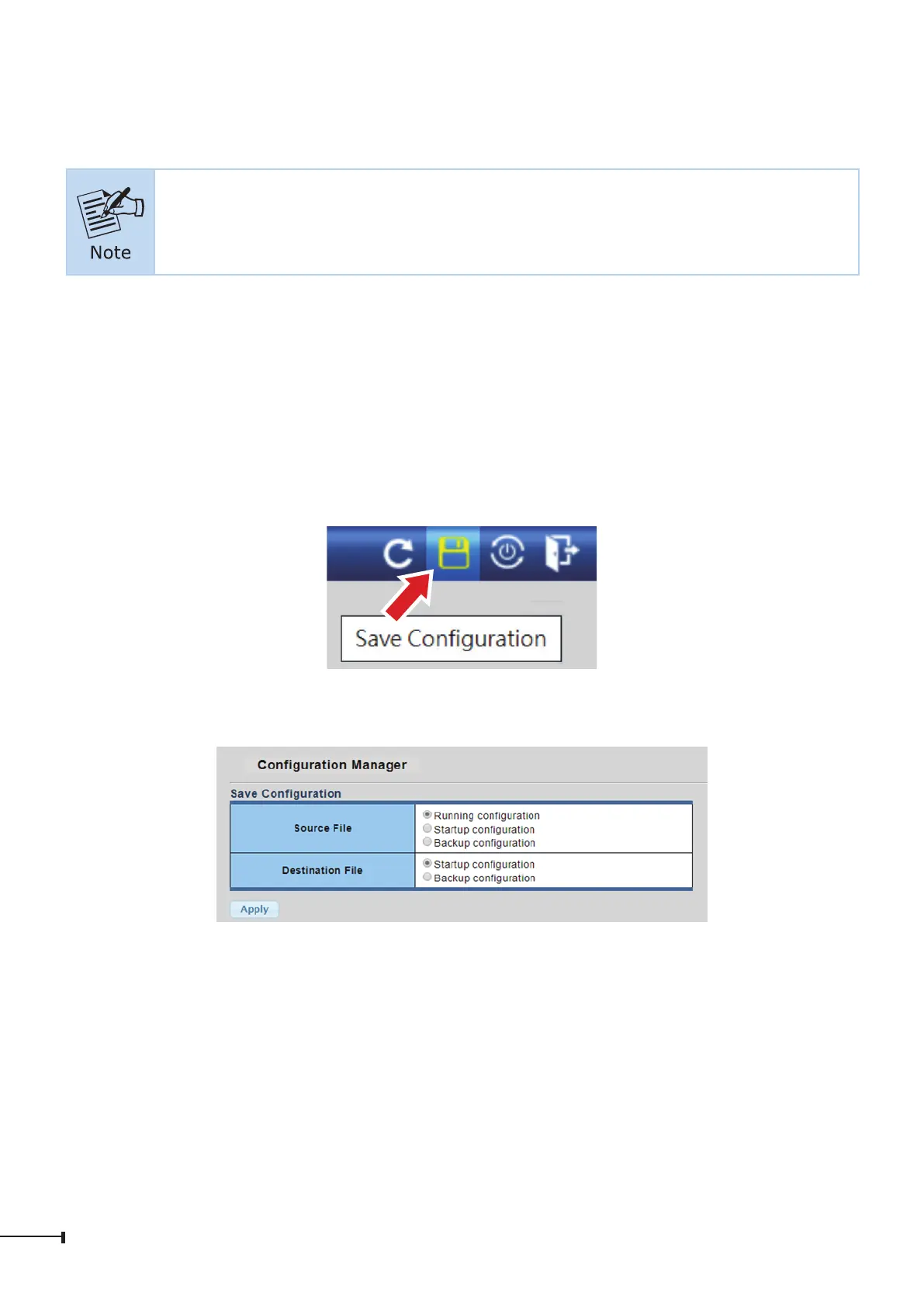8
Now, you can use the Web management interface to continue the Switch
management. Please refer to the user manual for more.
For security reason, please change and memorize the new password
after this first setup.
3.2 Saving Conguration via the Web
Save all applied changes and set the current conguration as a startup
conguration. The startup conguration le will be loaded automatically across a
system reboot.
1. Click “SAVE > Save Congurations to FLASH” to log in “Conguration
Manager” Page.
2. Press the “Apply”buttontosaverunningcongurationasstartupconguration.
