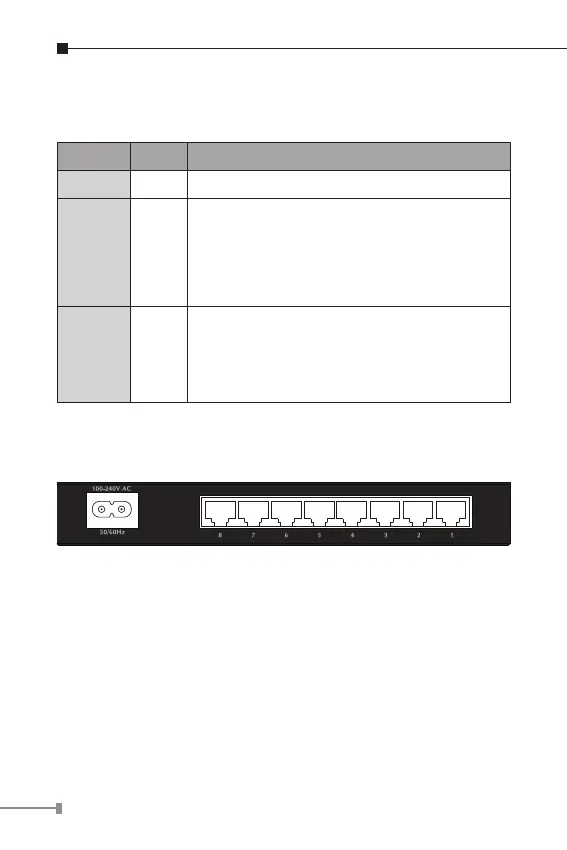2.1.3 LED Indicators
GSD-805
LED Color Function
PWR Green Lit: indicate the Switch has power.
1000 Green
Lit: indicate the Switch is successfully
connecting to the network at 1000Mbps.
Off: indicate that the Switch is successfully
connecting to the network at 10Mbps or
100Mbps.
LNK/ACT Green
Lit: indicate the link through that port is
successfully established.
Blink: indicate that the Switch is actively
sending or receiving data over that port.
2.1.4 Switch Rear Panel
Figure 2-2 shows a rear panel of GSD-805.
Figure 2-2 GSD-805 rear panel
