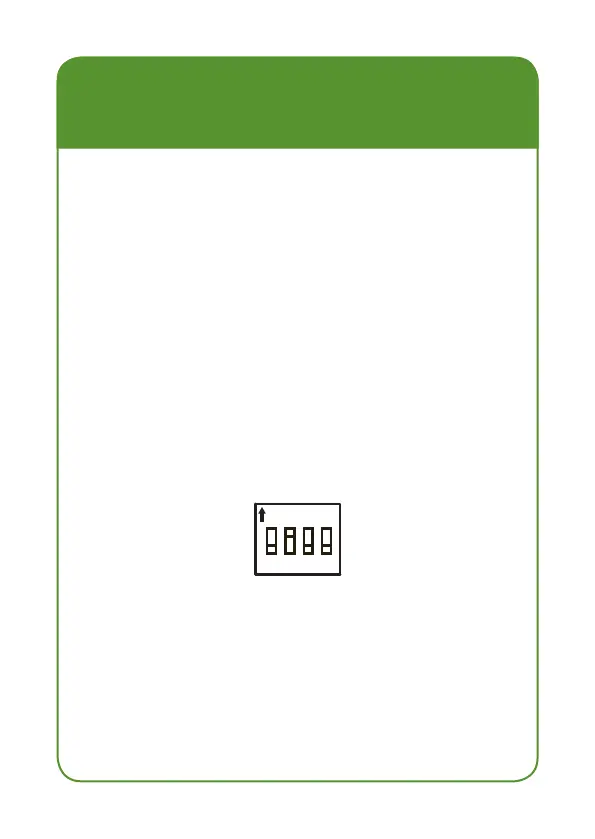- 9 -
- 10 - - 12 -
- 11 -
- 13 - - 14 -
The Industrial Modbus Gateway Menu on the left of
the Web page lets you access all the commands and
statistics the Industrial Modbus Gateway provides.
Figure 4-4: Industrial Modbus Gateway Menu
Now, you can use the Web management interface to
continue the Industrial Modbus Gateway management.
Please refer to the user’s manual for more.
1.3: After adjusting the DIP switch, power off and
power on the Industrial Modbus Gateway to take
effect.
After resetting the Industrial Modbus Gate-
way to the default IP address, and enter-
ing username and password: admin, adjust
DIP 2 to the lower position. Otherwise, the
Industrial Modbus Gateway will continue to
reset to the factory default mode.
2: Reset to default through PLANET Modbus Gateway
Utility
2.1: Activate PLANET Modbus Gateway Utility.
2.2: Search the Industrial Modbus Gateway that needs
to be reset to default and choose the device.
2.3: Right-click and choose the “Reset Factory
Settings”.
5. Recovering Back to Default
Conguration
IP address has been changed or admin
password has been forgotten –
To reset the IP address to the default IP address
“192.168.0.100” or reset the login password to default
value, there are two solutions.
Please refer to the following for more details.
1: Reset to default through DIP switch
1.1: Find the DIP switch that is near the RJ45 port of
the Industrial Modbus Gateway.
1.2: Adjust DIP 2 at the “ON” position and DIP 1, 3, 4
remain at the original position.
1 2 3 4
ON
ECE
2.4: Click “Yes” when the “Are you sure to restore
factory settings” pop up window appears.
2.5: Press “OK” to complete the factory default
procedure.
2.6: Search the device again and you will see the
Industrial Modbus Gateway with default IP address,
and username and password: “admin”.
6. Customer Support
Thank you for purchasing PLANET products. You can
browse our online FAQ resource and user’s manual on
PLANET Web site rst to check if it could solve your
issue. If you need more support information, please
contact PLANET media converter support team.
PLANET online FAQ :
http://www.planet.com.tw/en/support/faq.php?key=IMG-
Media Converter support team mail address :
support_converter@planet.com.tw
IMG-110T User’s Manual :
http://www.planet.com.tw/en/support/
download.php?type1=22153&model=4898
8&type=3
IMG-120T User’s Manual
http://www.planet.com.tw/en/support/
download.php?type1=22153&model=4904
0&type=3
Copyright © PLANET Technology Corp. 2017.
Contents are subject to revision without prior notice.
PLANET is a registered trademark of PLANET Technology Corp. All
other trademarks belong to their respective owners.
