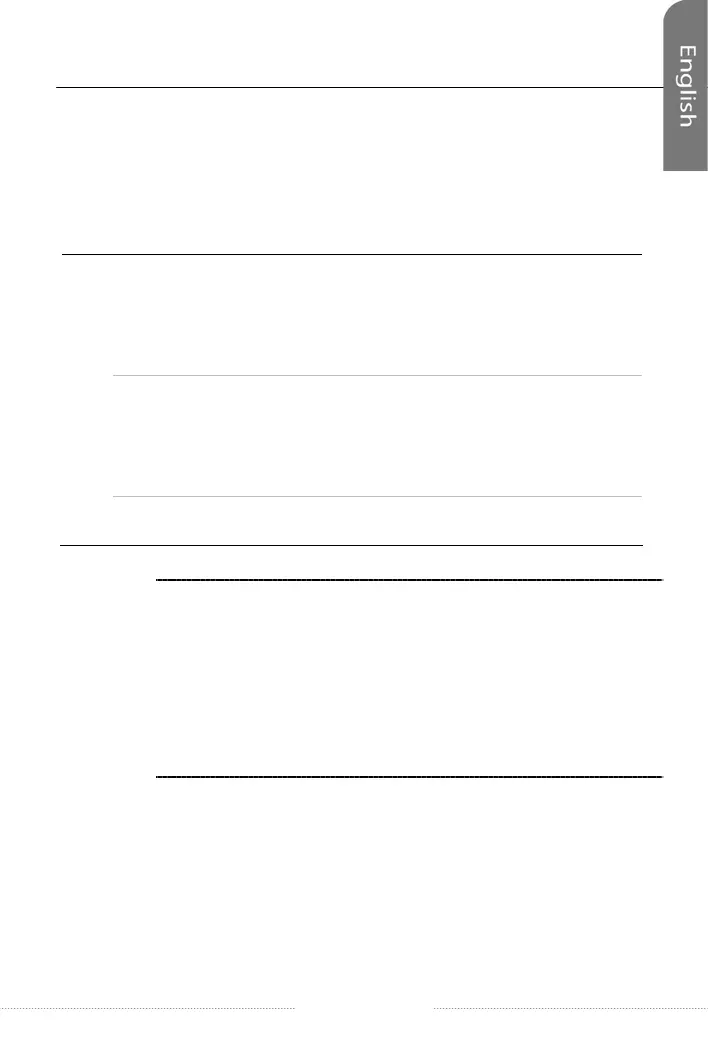PLANET VIP-156/VIP-157 Quick Installation Guide
Preparation before beginning administration on
SIP Analog Telephone Adapter
Physical Interfaces
1 PC
RJ-45 connector, to maintain the existing network
structure, connected directly to the PC through
straight CAT-5 cable
2 LAN
RJ-45 connector, for Internet access, connected
directly to Switch/Hub through straight CAT-5
cable.
3 12V DC
12V DC Power input outlet
1. Use proper AC adapter for the ATA,
improper power supply will damage device
permanently.
2. For VIP-156PE, please connect IEEE802.3af
standard compliant power injector onto
the LAN interface for power resource. At
the same time, either PoE or AC adapter
can be deployed at one time.
ÍNote
Administration Interface
The ATA provides GUI (Web based, Graphical User Interface) for
machine management and. keypad administration is also available
for simple configuration.
5
