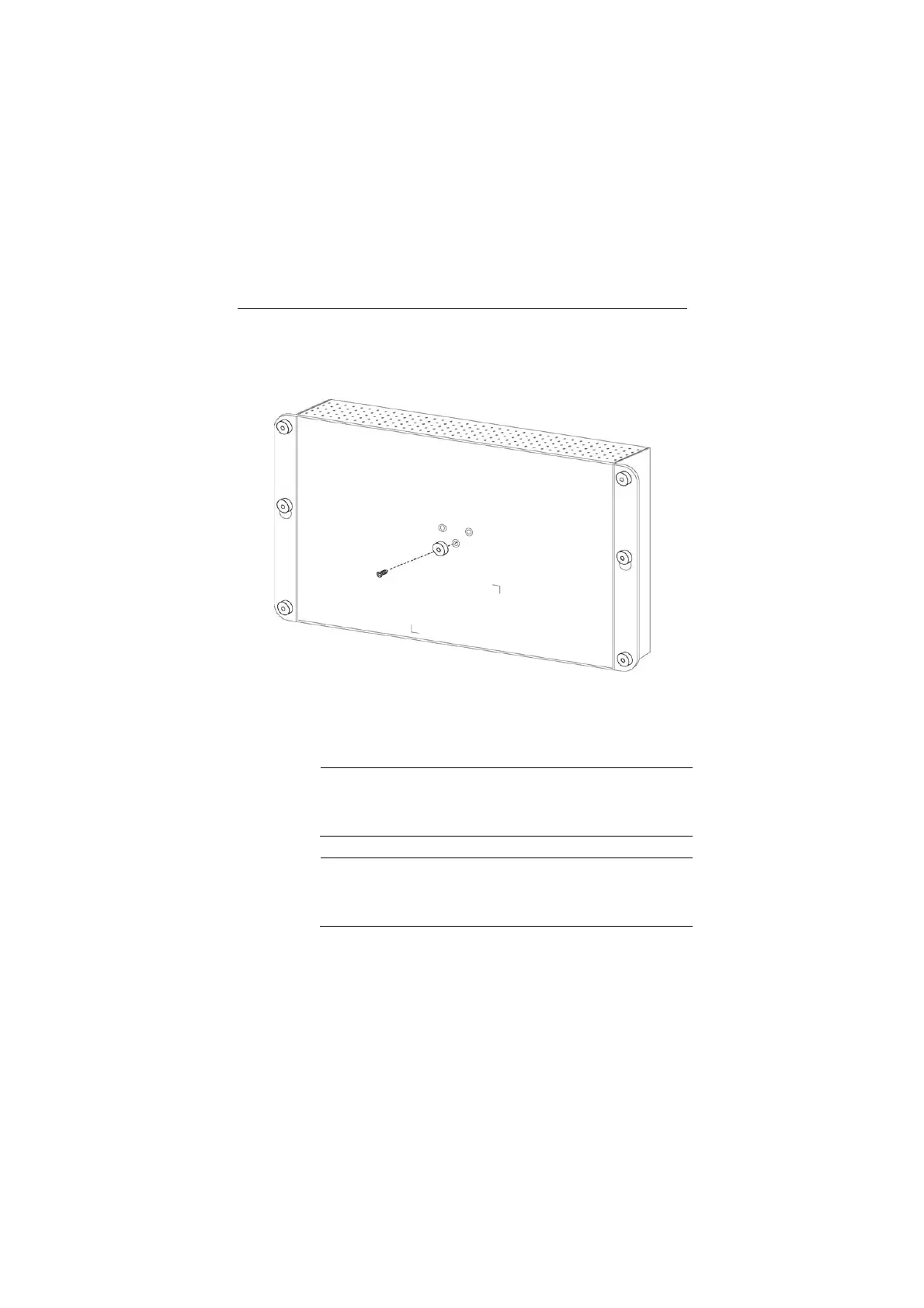Quick Installation Guide
- 12 - PLANET Technology Corp.2024
Step 3:
One last round magnet should be fixed in the middle of the switch.
Step 4:
Now the you can place the switch on to any magnetic surface.
Caution
As the magnetic mounting is not securely fixed, be aware
that the switch will not fall or break due to vibration when
installing the switch.
Note
Please use the screw from the magnet kit to avoid
breaking the device.
