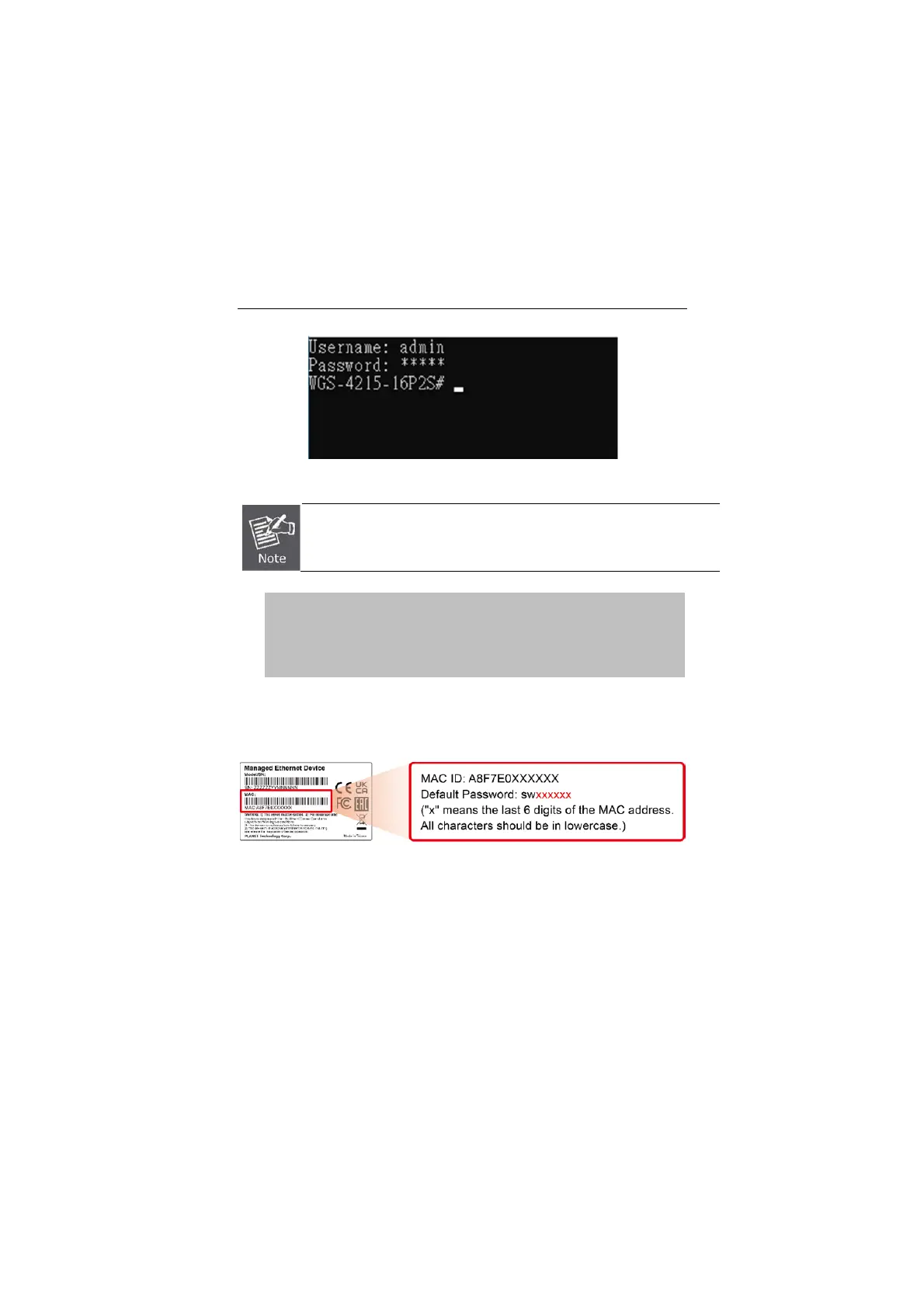Quick Installation Guide
- 25 - PLANET Technology Corp.2024
Figure 6-1 Wall-mount Managed Switch SSH Login Screen
The following web screen is based on the firmware
version of February of 2024 or after.
Default IP Address: 192.168.0.100
Default Username: admin
Default Password: sw + the last 6 characters of the MAC ID in
lowercase
Find the MAC ID on your device label. The default password is "sw"
followed by the last six lowercase characters of the MAC ID.
Figure 6-2: Managed Switch MAC ID Label
Enter the default username and password, then set a new password
according to the rule-based prompt and confirm it. Upon success, press
any key to return to the login prompt. Log in with "admin" and the “new
password” to access the CLI.
