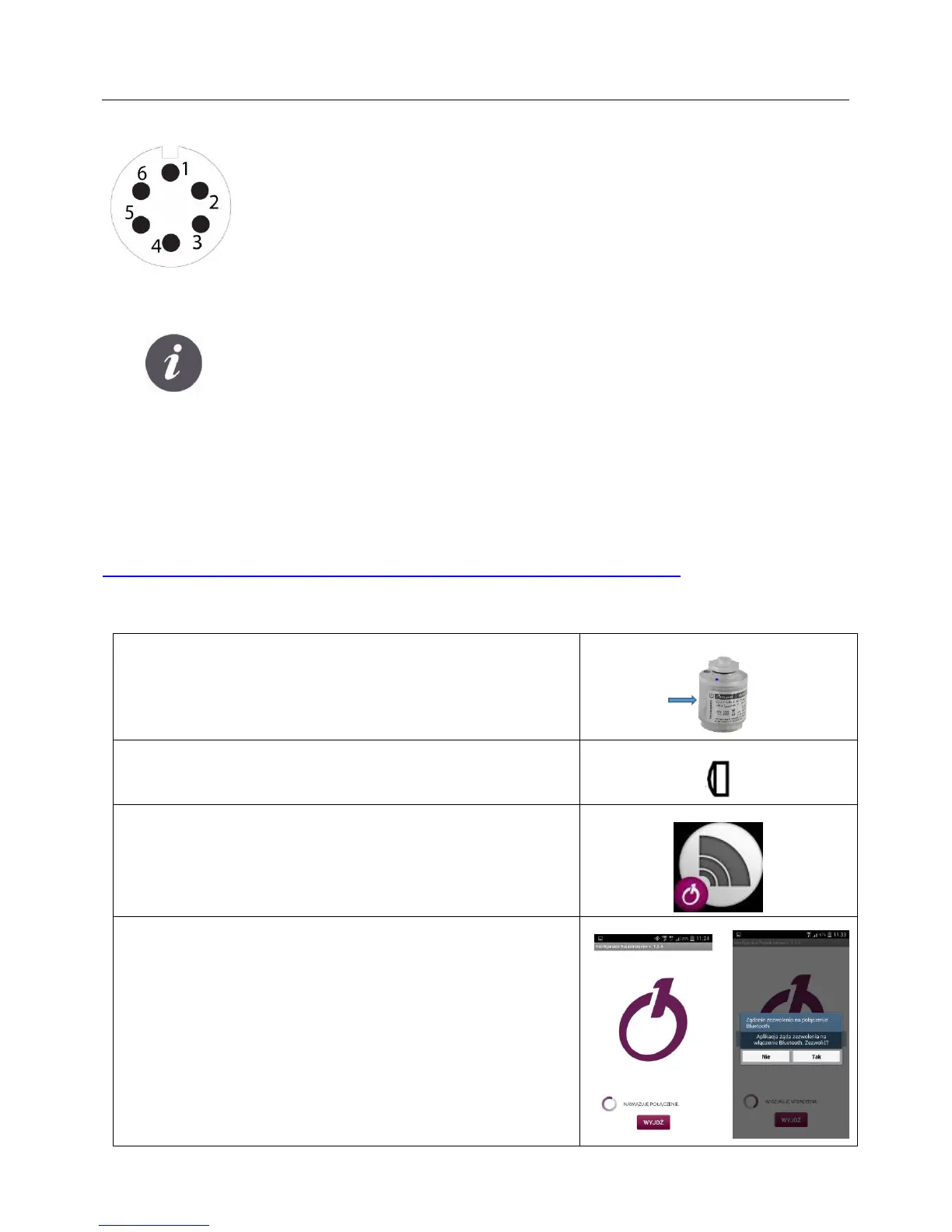Pin nr. signal
1 Pulse input, (Pulse)
2 Tamper contact NC (no connection with grounding point means alarm)
3 Grounding point
4 Grounding point
5 OC1
6 OC2
(view from the side of socket)
Socket is not a standard accessory of MacR6 logger
5. Configuration of MacR6 with the use of OptoBTEx interface and application “Kon-
figurator rejestratorów
In order to perform configuration, following things are required:
- Cell phone with Android operating system, which allow for wireless Bluetooth transmission
- OptoBTEx head,
- installed on cell phone application “Konfigurator rejestratorów” (available in Google Play
https://play.google.com/store/apps/details?id=com.plum.konfiguratorRejestratory )
Operating steps
a) Enable OptoBTEx head – touch the head with the label
side to ferromagnetic metal. Blue LED will blink
d) Pair the OptoBTEx head with the smartphone. During
first paring it is necessary to enter PIN number of
OpteBTEx head – it is available on the label of transmit-
ter