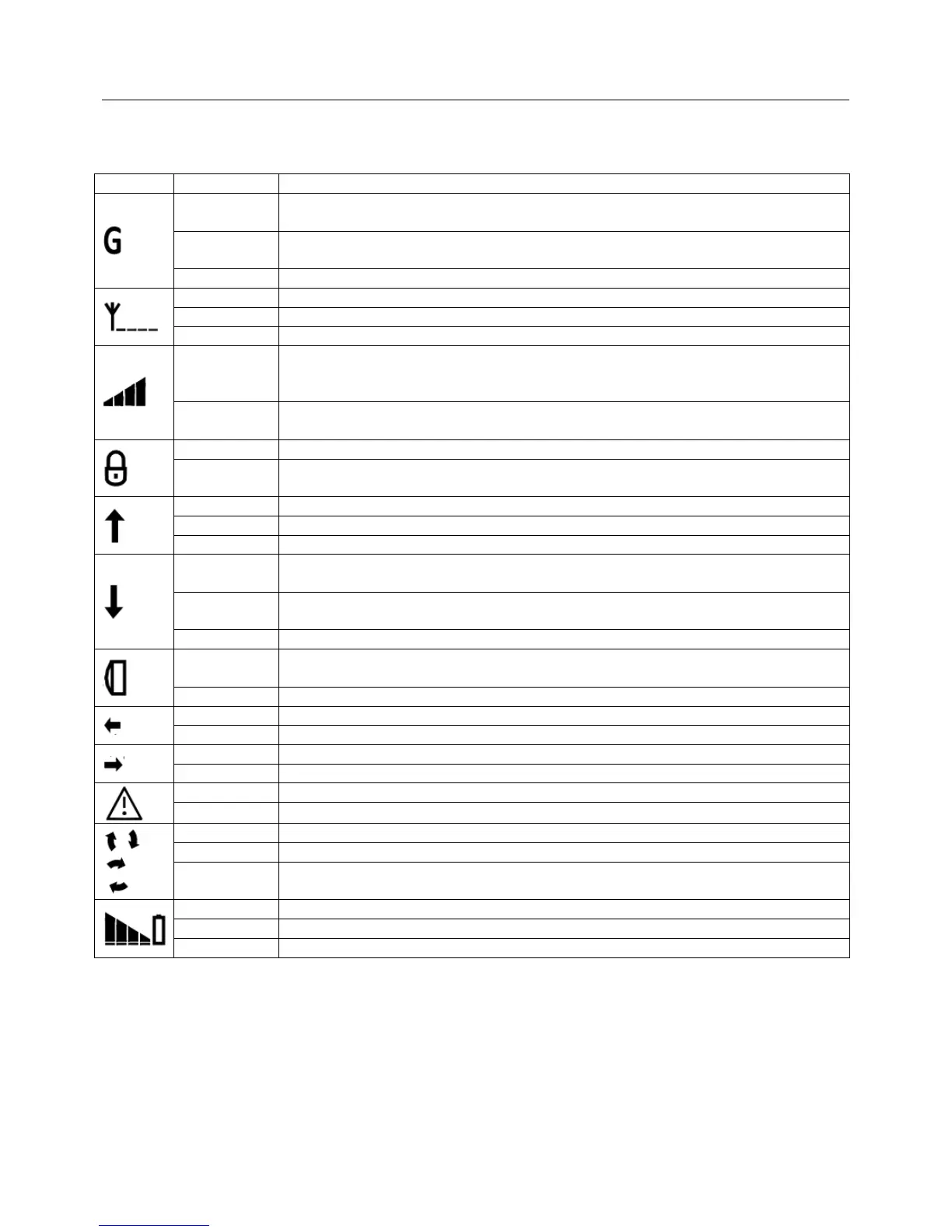Volume logger MacR6
Installation Manual
7. Diagnostics after installation
Description of display icons behavior
During last operation of GSM modem it didn’t connect to APN (only user
APN)
During last operation of GSM modem it connects to APN properly (only user
APN)
Device is now working in GPRS (connected to user APN)
During last operation of GSM modem there was no connection with SIM card
During last operation of GSM modem there was connection with SIM card
Device have now enabled GSM modem
During last operation of GSM modem, SIM card didn’t registered itself in net-
work or signal level is low and does not guarantee proper operation in GSM
network
During last operation of GSM modem, SIM card registered itself in network.
Level of network is indicated by the number of bars.
During last operation of GSM modem, PIN code for SIM card was correct.
During last operation of GSM modem, PIN code for SIM card was incorrect or
SIM card is locked (requires PUK code)
During last operation of GSM modem, full report was not sent properly
During last operation of GSM modem, full report was sent properly
Device is now sending report data
During last operation of GSM modem, device didn’t received any proper
transmission or it didn’t connect with the service server
During last operation of GSM modem, device received proper transmission
from service server
Device is now receiving data.
No OptoBTEx head detected on OPTICAL connector (or 5 minutes passed
since last transmission)
OptoBTEx head detected on OPTICAL connector
Device is not sending data through OPTICAL connector
Device is now sending data through OPTICAL connector
Device is not receiving data through OPTICAL connector
Device is now receiving data through OPTICAL connector
No interference by magnet (proper counting)
Interference by magnet detected (interference of counting accuracy)
No changes on pulse input
Water meter detection mechanism detected
Changes on pulse input – duration time is 5 seconds since last pulse
Battery charge level is proper, charge level is indicated by the number of bars
Battery charge level less than 10%
Battery charge level is too low for GSM model enabling
